I'm always very careful in the choice of programs that use. Long since abandoned Nero and am in search of the best program for burning CDs and DVDs to My Profile (demanding + practical + simple). This went through my search InfraRecorder (which is good) but does not work in Windows 7.
Today I went to search another program to accomplish this task and found:
First I thought it was more than just a program to record images, but soon saw the option to save files directly to disk (soon, I wanted!).
Testei o ImgBurn no Windows 7 gravando logo uns 3 DVDs and everything worked perfectly fine!
Best of all, it is free, has translated to Portuguese Brazil, Roda no Windows 7 Portable version and still have (see here).
Here are some screenshots of it running on my system:
Put super ation ai!





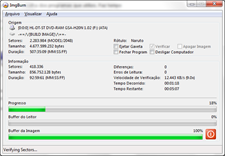







Detail I was also using the infrarecorder.
Ah garoto …I still have a son like!
Portable! Show de bola.
Alias is a few million centuries not I record anything to DVD. I'm with the HDs crowded.
Already have'd pass this problem.
vlw.
In Ps3 I know the UDF 2.50 works beleza.
But for old systems, eg DOS, has to be the ISO9660.
O windows 95 and Le No Joliet.
Integrated +
Olá Bruno,
But how do I write it, I have to choose q? Ou UDF ISO9660 Joliet UDF?? What version of UDF 2.50 or 1.50?
Since already thank.
@ Jose Faria: Frankly I'm not beast these formatting standards, but I know that has an influence on the size of the file names, the limit of nested folders, in file size, reading some DVD-Players, etc.. I found the page COURSE INSTALLATION AND MAINTENANCE OF COMPUTERS that can help you solve this question. What I liked also that ImgBurn was he suggests the best standard formatting according to the inserted files.