I always wondered why he never used right my favorites. Never cataloged right links that most visited and those in which I found valuable information that it took me a lot to think (10my :) ). Figured why not used right. Because simply was too lazy to organize them, knowing that they would lose when change computer (ok ok ok, just back, but we forget). This was one of the reasons and others just found out that I needed them, after finding a solution that supplied. Google also contributed much to this! What we do not think it ehn!???
But now let us return to the focus… I went this morning at a lecture in Infnet (Understanding WEB 2.0) and was introduced to a new world, I hope to have time to post here and gas. Subjects were very interesting concepts and legal, but today I will talk about a product presented there. This product makes it much easier to organize your favorite links. This solution is:
This site is responsible for maintaining Wonder, organize and facilitate access to their favorite.
How it works?
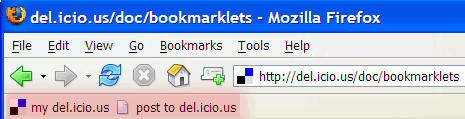
Simple. After you create an account on the site, you will create some buttons on your browser in order to access your favorites and other sites to add to them.
To learn how to add these buttons, click here.
Done that, simply visit the page you want to add to your favorites and then click this button. For hardusers, this magic is done by javascript, that takes the URL of the site and sends to the Delicious Link displays that have more page description. Easy,easy.
The advantages of Delicious? Imagine being able to access your bookmarks from anywhere! Forget about having favorites at home, favorites on laptop, favorite work, her sister's favorite mixed, favorite of his mother mixed… Forget this headache and have everything in one place.
Another really cool thing, that comes to be clueless, the idea is to organize the links by “tags”. In browsers links may be separated by folders. You put the site folder “Programming” but it could also belong í folder “CSS” and also super important that folder called “AJAX” you have. Separating by pasta, or you create a Call Schedule, out and creating sub-folders of sub-folders of sub-folders, or leave everything in a single lev-level. Esse launches das “tags” is a wonder, because you rate as being the link “Programming”, “CSS” and “AJAX” at the same time. After the Delicious allows you to do a search for all tags or only those selected for you.
This site is very handy!
Now, if you know nothing favorites, never used it, does not matter a damn to store anything you found on the web, My Condolences, you remember it in the future and will regret not having saved enough of that link… :)
I'm not a poster boy, I'm not getting anything out of it, just liked the idea very much. Worth doing a test! :)










Opa,
Stopped by to lend a hand to a friend.
I really enjoyed the previous events and news that innovate the web. VLW lay, hug.
Bruno,
Loved the tip. 'm Going there now… Always suffered from evil "comoorganizarmeusfavoritos?". Take the solution to be.
Thanks !!