I honestly should not even give a hint how to block advertisements on the Internet, it is exactly this that earned some $ crumb here in my humble blog, but I recognize that there is very site using banners, pop-ups and videos very irresponsible. When advertising is placed on the site in their own areas, it even works as an information panel, streamlining the site and consumer trends pointing to the user, but often the owners of the sites promote more propaganda than the content itself.
 The idea of this post is that you can surf the Internet without being disturbed with offerings, à princípio, you already know you will not want. To run away from banners, if you are browsing with Google Chrome or the Mozilla Firefox, just follow the step-by-step below. If you are browsing with Internet Explorer, well, there will have to live with the same advertising… But seriously you still use IE? :)
The idea of this post is that you can surf the Internet without being disturbed with offerings, à princípio, you already know you will not want. To run away from banners, if you are browsing with Google Chrome or the Mozilla Firefox, just follow the step-by-step below. If you are browsing with Internet Explorer, well, there will have to live with the same advertising… But seriously you still use IE? :)
The tip is simple and I had commented on the postBlock Banner on the Internet. Just install the extension Adblock Plus in your browser. Let the step-by-step:
Installing Adblock Plus:
- Visit the website http://adblockplus.org;
- The site will automatically recognize which browser you are using (Chrome ou Firefox);
- Click the large green “Install Adblock Plus”;
- A window will appear asking if you really want to install the extension. Click “Add” in Chrome or “Allow” in the case of Firefox.
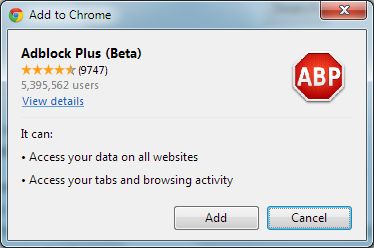

- Soon. Now the extension is installed.
Configuring Adblock Plus
- After installation, the following window is displayed:

- I suggest enable the option “Blocking Malware“, to enhance protection of your browser and prevent dangerous sites known to install malicious software on your machine.
On options “Remove Buttons Social Networking” and “Disables Tracking”, I leave to your discretion to enable them or not. Particularly like having the buttons of social networks on sites I visit, because I facilitates the sharing of information. As for data tracking, if you want “browse virtually anonymous” Internet, sites without discover what you've been looking for, then you can enable this option.
Completely blocking the advertisements
Since version 2.0 Adblock Plus, a new feature was introduced in the tool allows the display of some advertisements classified as non-invasive. As our goal is to get rid of all these advertisements, we also learn to block such advertisements including these non-invasive. Follow the step-by-step:
- Visit options Adblock Plus. You can do this in several ways:
– If you're still on the screen that enables “Blocking Malware”, “Remove Buttons Social Networking” and “Disables Tracking”, click the link “You can always deactivate that”; or
– Click with the right mouse button on the red icon ADP, upstairs in your browser. Then click on “Options”; or;
– Go to the area of your browser and extensions, the extension Adblock Plus, select the link to “Options”. - As you enter the options screen Adblock Plus, the following screen displays:

- Uncheck the check box option “Allow some advertisements noninvasive“;
- Say: close the browser and reopen;
- Soon, now you should be able to surf the Internet without being distracted by advertisements.
See how are the pages of Yahoo and UOL before and after Adblock Plus installed in your browser:
The example of Yahoo's site is glaring. In addition to the “Full Banner” of topo, all the advertising that appears in the bottom of the site simply disappears! It is even better to see the contents!
Hope you enjoyed the tip. This extension I install on every computer I use. BrunoCunha.com recommended!



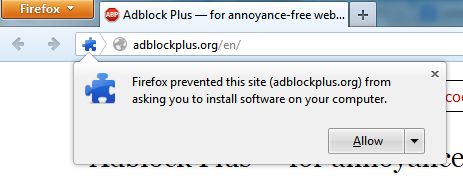
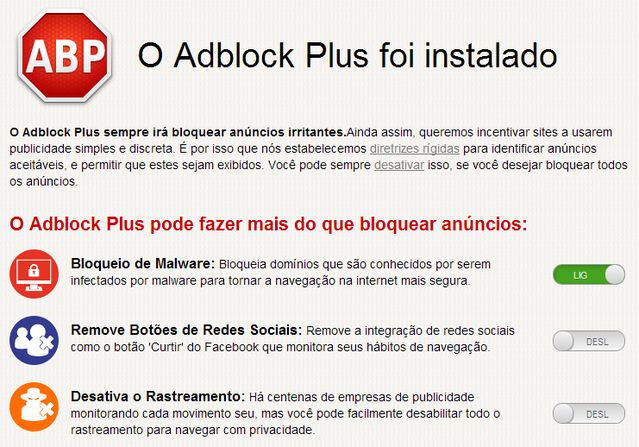
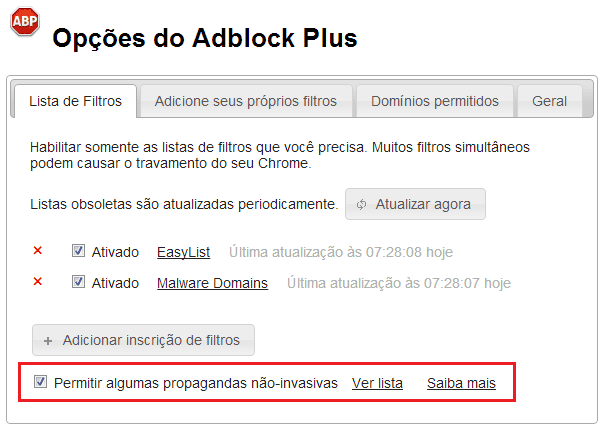
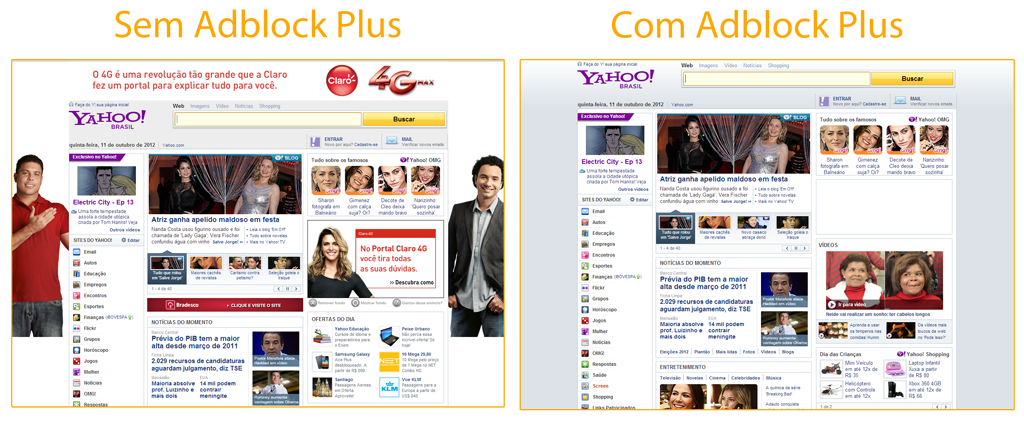
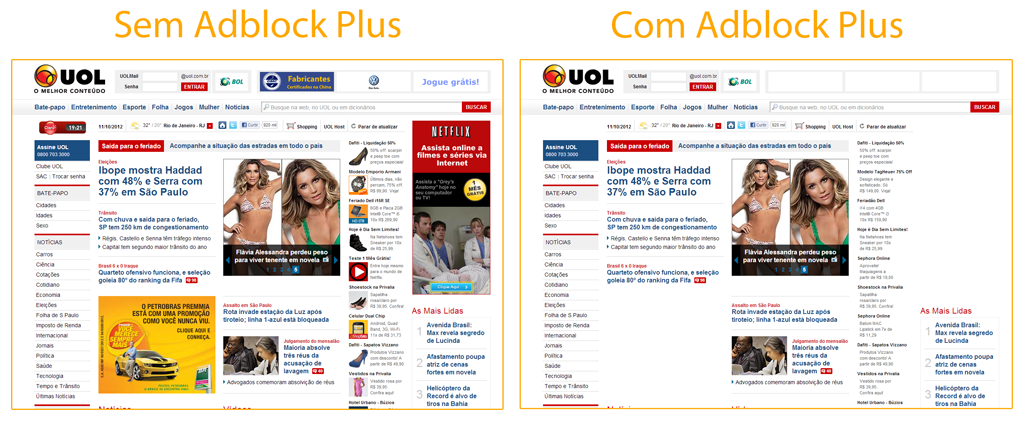







I wish to change my name, Henasilva040@gmail.com
I do not want advertising, because not buy anything on the Internet
Thank you
I did not understand his condition required, sent to my email: to answer my question I need to do a kind of signature of your blog?
Bruno Cunha, about a tip I read on the internet that there is Adblock Plus for Internet Explorer 11, that's a lie? It does not work in Internet Explorer? Thank you, and would you rspondesse me to my email, because I do not know if I'll remember your blog later. My name is Fabio.
Thank you
really cool
Consegui, thank you!
I can not delete Megazone propaganda that opens alone.
Already downloaded adwcleaner,revo uninstaller,ccleaner and nothing resolve.Já searched regedit to see if I can find the virus also scanned pc.As advertisements remain open when I'm vizitando some página.Por please;help me.
Grata
Thank you. exellent tip.
Dude you and 10 loved.
You tell if strip aqaqueles q is before you start a movie? And to close…
hello Ramon,
You say about those advertisements 15 seconds that appear before the main video on YouTube? If you're even talking about these advertisements, AdBlock Plus does not strip, because these are inserted through a specific algorithm that YouTube AdBlock does not know how to deal.
I hope I have clarified the doubt.
Abs.
Bruno Cunha
I used this Adblock , but not liked, ai friend my coach told me to install PSafe she already had that blocking sites and invasive ads. and really, I surf now quiet.
Can you do that too by changing browser. The PSafe, eg, already automatically blocks advertising ad before the video automatically. No need to install anything. I am using this browser and much good to me.
Used AdBlock and quite liked, but since I started using the Internet PSafe day-to-day, I use the function natively in the browser.
Congratulations Bruno loved his work. Read and learned hugs.
It does not work! Already installed in 3 browsers that have, Mozilla, Chrome and Opera, advertisements continue to appear, and right now as I type is already coming one on the top right corner, an annoying little square!
Configured correctly, and have already taken up in a specialized, or coach could understand why when you open the browser advertisements comes from nothing, and directing you to other sites. I cost to open this even to be able to put the comment.
I have been through all antivirus you imagine, the strongest to the weakest, still the same thing. I'm about to give up surfing the internet.
The other day I enter the Library Supernatural and Lojas Americanas site to buy, all happy, the site of the American had so many advertisements irritated me and I gave up buying, lost customer.
What do I do now?
(a) game the notebook out?
(b) Want notebook?
(c) buy a new?
(d) kill myself
ow, paid work, but were a blank windows opening yet, but already improved and well. Thank you
I have used very AdBlock, but since I moved pro PSafe Internet I did not need more, because PSafe has a blocker native advertisements. It's good because when I machine format, only need to install the same browser. haha
Perfect Friend ! Suggestion 100% efficient, the problems were with unwanted advertising, THANK YOU !!!
this does not influence the program not ne avast antivirus?
with the web PSafe came the option to block the propagated, which left navigation and cleaner
I thought too invasive, but I saw that the PSafe browser blocks advertisements and even those youtube, which was a relief!
NOT BELIEVE COMSEG WITH YOUR HELP … ADVERTISEMENT V PRA BITCH Q PARIUUUUUUUUUUUUUUUUUUUUU
How wonderful !! No longer could stand with these things on my screen. You were the angel of God who sent us. Left at the thought of you and helped hundreds of people. Congratulations for the work. Now I'll run your class. The light remains always with you.
Maria Aparecida
wau ..foi perfeito , q do not know what else with these advertisements gave no peace for me to read some news in peace. very good ..Parabens very valid and efficient your article !
I did as ordered, but did not open the settings window or added extension? I'll keep trying….
Super valeu!!! Not warmed more, torture and constrains caused.
Gee .. very good indeed. The question of propaganda and so cool that sometimes gets so repetitive and boring that not even the right to navigate. Loved it and will share the blog.
Do not even know how to thank. It was getting crazy with a video screaming GOOOL!
thanks for the help even. God bless!!
Good afternoon Bruno
This tip on how to get rid of this ad was worth gold.
Thank you very much, and God bless you.
Bruno Olá Tudo I. If possible, could teach me how to make money doing what you do?
Valeu a dica, Bruno! I will share.
Loved!… Thank you!!!
FACE…..NOT KNOW OR WITH THANK YOU. I tried to get rid of this ad and ended APPEARING MORE…I WILL TALK TO EVERYONE OF YOUR BLOG.
Olá Ronaldo!
Glad the tip worked for you and feel free to talk to everyone on my blog! :)
Abs!
Bruno Cunha
Hello! Your tips helped me a lot. Eu instalei o adblock plus, and have another q is called only adblock. But I still have a very annoying little problem q torments me. those pages is, flaps and tabs open q alone, ads are boring. My PC has no virus, the settings of Google are certain to block popups, e etc… I no longer know q do. could u help me? Thank you in advance
Bruno bom dia,excellent tips, you are to be congratulated and not know the excellent service he has provided to me as well as many other Internet users going through this awkward situation.
Obrigaada mee ajudoou muitoo!! ;) :)
Thanks I will do on my pc ,was very useful ! wanted to share this blog on your facebook ok?
Bruno be,
Instalei o Adblock Plus e por 2 days days the internet worked very well,but after the ads began to appear. So I disabled Adblock Pus and then tried to install again, so that after not installed I opened the windows that allow me to disable tracing and prevent advertisements. I went back to square one almost.
I would like, if possivel, to guide me.
Thank you.
Leticia
Hello would like to know how to avoid these advertisements on my site, if the site I developed for the web.
Renan, your site is hosted on a free service?
It may be that these advertisements are being displayed because the contract of service where your site is hosted.
What is the link from your site?
Eba worked in 50% the problem, but there is still something kind, 'll click in the browser and a new page appears automatically from the net, clear, Network car, I do?
And is also appearing like a small little windows to get coupons and tals
Bruno…excellent tip…is running at containg….I'll forwards it to friends golds….embrace SAULO.
Hello Saul!
Glad you liked the tip and thanks for publicizing it!
Abs.
Bruno Cunha
HELLO: BRUNO! IN MY CASE ARE THOSE SITES THAT OPENS AUTOMATICALLY IN PERSON WANTING NAVEGADOR.SEM, BECOMES ANNOYING THIS PROGRAM AS HE BROQUEIA ADVERTISEMENTS IN WHICH THIS SITE, IS EXCELLENT, THIS HOME NOT BLOCK, ADVERTISEMENTS ARE SITES THAT OPENS AUTOMATICALLY IN SHOP, I found that blocked SPEAKING PROGRAM SUCH SITES, Clicked NO BUT NOT ONLY THAT WILL revolved FORMATTING THE MACHINE REVOLVE, IF YOU HAD A PROGRAM THAT REALLY SITES.QUE to block THESE IS OPENING IN BROWSER.
Excellent article expensive Bruno Cunha… But my problem is exactly the opposite… need to see them because I Adsenses blogs and nothing makes them appear Adsenses. I've tried everything and NOT have any blocker (at least that I know of) installed. The problem is in all web browsers and on all blogs (not only in my). File “hosts” tá ok. Already given in browsers reset, I disabled extensions and nothing… Got any tips? Thank.
Melo, try using the Mozilla Firefox Portable.
How you tested on multiple browsers and it did not work, can also be problem in your AdSense code. Send me the link of your blog so that I can analyze it.
Abs!
Bruno… Thanks for the feedback, But I managed to solve when after much trying, uninstall and reinstall browser came a message in the adsense: “server does not allow connection”. As giving a “long shot” I put the Google DNS settings of the network card and “BUM”. I removed the DNS to confirm the nonsense and gone again. So I left with DNS.
I was very upset to hear that this was the case… and wondered… Must be a problem with DNS Hi. Imagine if it catches many thousands of computers will no longer display our business?
Obrigadão.
Oi
Your tip is great, already installed it once and it worked. But a technician moved my note and took. Now I can no longer install, u know what can be going?
Thank you and I look back!
Simone Polycarp, try installing this extension again.
If you have questions, again follow the step-by-step this post.
Any questions contact again.
Bruno, hope you can help me, I have a problem in chrome, whenever I go to download something or upload it closes alone, já e deletei reinstalei, deletei com o ccleaner, passed anti virus, and I can not solve the problem, any idea what is ?
Daniel, very strange this case Google Chrome on your machine.
I suggest that you enter the Official Forum Google Chrome and try to solve your problem for wool. The support team works in the Google Chrome forum and you will be much better served.
I have helped in some way.
Abs!
Bruno,
Excellent post, I was tired of these advertisements, thanks a lot.
Big hug.
Agora já não Extensão just install and be configured to list two Domains Allowed. Or Google reclamou e eles fizeram na Mudanças umas Extensão to meet vontade do Gigante.
Blog needs to be atualizado Seu. O Tempo passa…..
Hello Antonio!
You are right. The time passa.Obrigado by alert.
I updated the post and now I believe will become clearer and helping people remain.
abs!
MEU BROTHER BRUNO, YOUR ÉS O REI… Advertising Essas DEMAIS VALEU SÃO OR BECAUSE SATAN QUEM NA SURF LIFE.
Adorei.. Acabou com meu problema. Agora consigo ler o que quero. Thank you!
O grande problematic tie propagandas nesses sites é que mostram o que não queremos, Things inapropriadas, eu não quero entrar em um site para baixar um Filme e encontrar pornografia por todos os lados. ÓTIMA Dica, O BLOG ESTA DE Parabens.
Great Tip!!!! No meu Caso resolveu o problematic completamente
did not work here,advertisements continue. Is something wrong with my pc?
Harry,
If you correctly followed all the step-by-step in this post and advertisements continue to appear, it may be that your PC is infected with malware.
In this case, I suggest you visit the forum Defensive Line ma to ask more detailed help for your case. I think this way is the fastest solution.
Hope you get to solve the problem on your microwave.
Abs!
Very, very, thanks for the tip, my computer and I thank!!!
Otimo Valeo
Valeu Bruno! these advertisements are boring too.
Thank you very much, Bruno.
I'm several days for help, in the Face, for this indicates. Obrigadão! But… just install or have to do something more?
Ana Barbosa, the default installation of AdblockPlus already configured to block most advertisements from Internet, but yes there options that can optimize the application.
If you want to delve more, go to documentation AdblockPlus the site plugin.
Hope this helps.
[]s
BRUNO, THANK YOU, FINALLY SOMEONE TEACHES EASY AND SOMETHING GOOD IN NET.
helped me a lot !!! could not stand to see advertisements with a sexual
I agree with you! It takes advertisements and, but since they are used wisely!
thanks man! Helped a lot!
Thanks helped me a lot
Our, thanks for the tip, jah tava a bag that advertising, I could barely make oq needed om both unwanted ad… vlw!!
to !!!! thank god I read your hint…because they could not stand!!!! I read the other tips from other Internet users could not run…..thank you….VLW msm!!!
thanks for the exellent dica.minha daughter uses the computer and had many advertisements indecent .. Thank you so.
Thank you…..much more smoothly navigate well!!
Bruno thank you too much for this tip, great contribution to the whole community, There is a lot of pollution with advertisements surfacing on the internet ! Your blog has great tips on various different topics can only thank you, Brother!
Thank you for the tip, I was tired of so much publicity.