O WhatsApp (or zap zap to close) has already become a standard application on most Brazilian Smartphones. Who has not is out of the wave when it comes to messaging between friends.
The problem is that many people do not know how to behave and end up being very annoying with their messages. Have that coworker who sends you a “zap-zap” to 22pm asking for a job information. There are those friends who love sending boring videos even though you have already claimed. Those groups that have interesting you strive to remain a member but has an annoying it is only disturbing…
Because of these cases always make me the following question: Its block a contact on WhatsApp!?
This is possible yes. See below how easy it is.
Blocking Contacts on WhatsApp
To block a contact on WhatsApp, just follow the walkthrough below, however, I have to warn you of two things:
- You will not receive any message from the blocked person. While this is exactly the goal, but the trick is to unlock it if you want to talk to her again in the future; and
- There are indirect ways to find out if someone is blocking you. Further down in the post explain how.
Then go to the walkthrough. You can follow both the text and the images are very didactic:
1) To WhatsApp open, click Settings.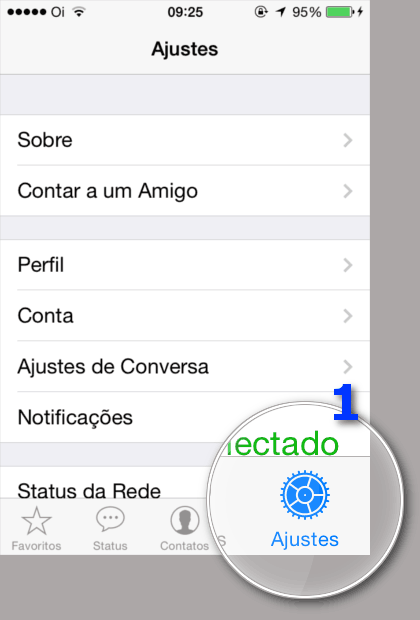
2) Then click Account.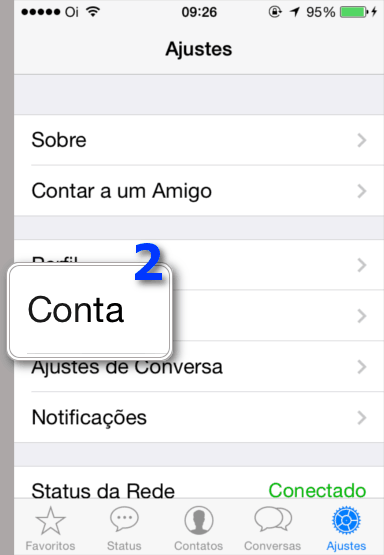
3) Then click on Privacy.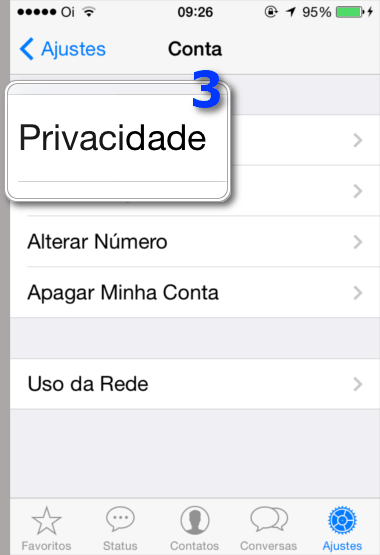
4) Then click Blocked.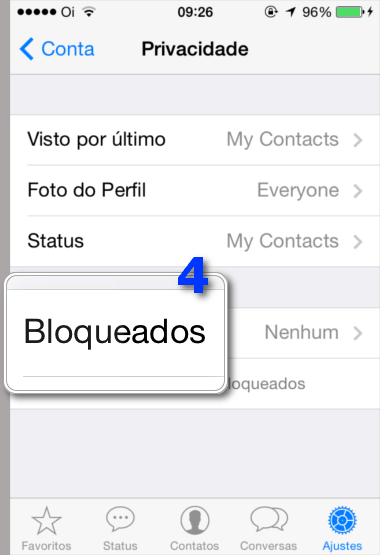
5) To block a contact, click Add New… and select who to block.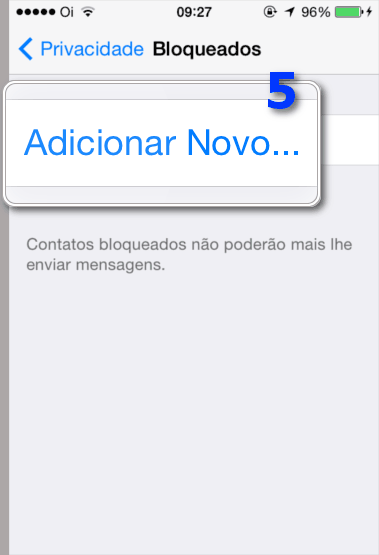
6) If you want to unlock some contact, just click Edit. A red dot next to the names of the blocked contacts will be displayed. 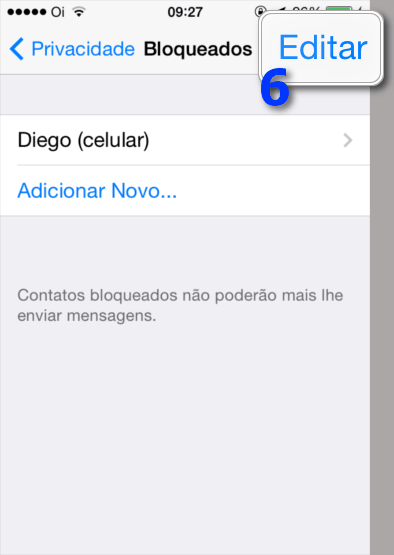
7) Now just click on red dot that contact will no longer be blocked.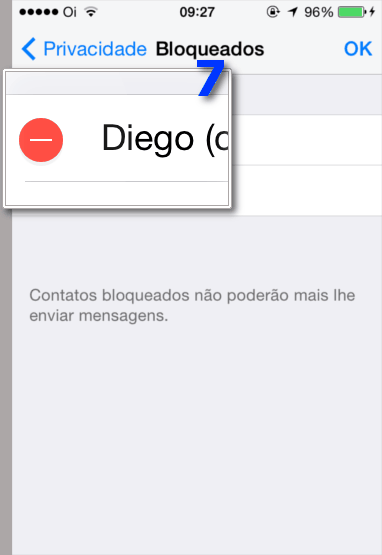
As I said up there, there is some evidence that can prove that their “friend” blocked you. They are:
In other words, if you are experiencing these symptoms it is likely that the time is boring and your friend blocked you. ;)
WhatsApp is an excellent tool, but we must use with great zeal, because we have friends who do not like to be getting boring videos, pictures of kittens to talk down the messages from people they like.
Be careful not to be blocked. :) Hope you enjoyed the tip. Any questions can comment down there in the post area.
How to know if you've been locked
Conclusion










Facco as to delete the block list?
How to delete a contact that is appearing locked in the privacy list?