If you got here, looking at Google, is a sign that you know what you're looking for, that is to put a signature below response in Gmail. Normal behavior is Gmail, when you answer some e-mail, put your signature at the end of e-mail, well down there. In an e-mail with an enormous historical, your answer is on top and your signature there in the end, at the ninguém falls far. The idea is to put the signature just before the entire history, exactly below the text of your response.
Had written a while back about Gmail: Signature on the response, but the hint was talking about enabling a feature through Google Labs to allow change the placement of the signature. Today this functionality no longer exists within the Google Labs, since it was integrated in own area setup Gmail, making configuration much simpler.
How:
- Access the Settings: inside Gmail, click on the right side that has the icon of a gear. Then click on “Settings”;
- General Guide: access the guide “General”. The first screen tab.
- Signature: scroll down to the area “Signature”;
- Enable the function: mark the checkbox “Insert this signature before the quote in the text answers and remove the line “–” preceding the text.“
- Save Changes: do not forget to click the button “Save Changes” to confirm the options.
Gmail Settings Screen:
Soon, Now your signature will appear just below your answer.



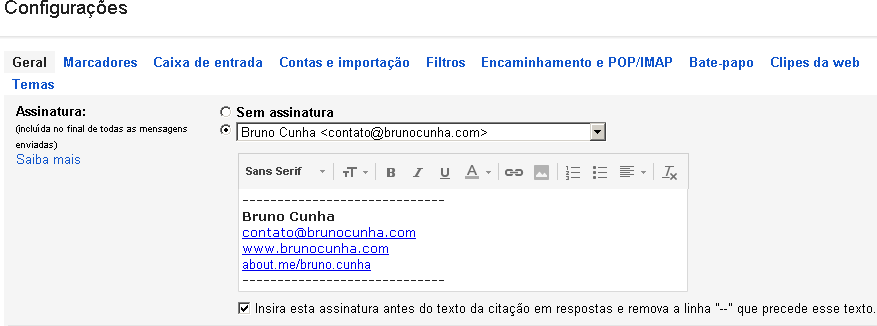







Thanks for the tip, saving me in 2022! :)
Good afternoon. Even with this option enabled does not appear. Actually not appear or at the end of email qdo the option is not disabled. Do you have any configuration that is disturbing? Qdo write an email will cool, but the response will not even with this option.
There is also the option to do so in the Gmail app for iOS?
Bruno, paid too much for the tip! It was getting crazy with this business of having to move the signature… Salvo and palate! Hugs