Hard Drive is nothing more than the famous hard drive, or Hard Disk the English term, only the translation of our Portuguese friends in Portugal, either because. We Brazilians have gotten used to the term hard drive, but a literal translation can understand that the Portuguese were much happier to say that the Hard Disk (HD) is Hard Drive. You can prove the soundness of this hardware hitting him on his head. I bet it will feel much harder than hard. :) Jokes aside, we better know this hardware super important for computer operation.
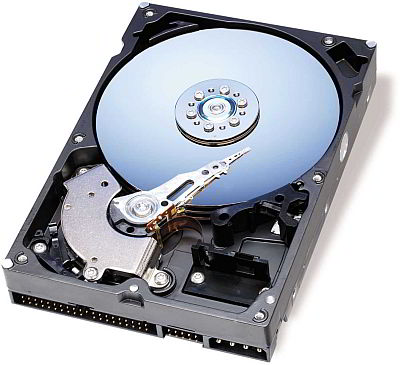
Components of the hard disk / hard disc
The hard disk is basically composed:
Storage disks:
Metal plates are responsible for storing the information logically. We can make an analogy with vinyl, that store songs in depth variations of grooves in its tracks. The difference to the hard drive is that it stores magnetic inormações in their tracks and not variations of rut depth. We will see the detail of the operation below. We now need to know that there are several courses superimposed on HD and this quantity determines the storage capacity.
Heads read and write:

Like a needle of a record player, that reads in analog variation of the height of the grooves of a vinyl record, the read and write a working HD reading and writing magnetic information in several dots in storage disks mentioned above. What we need to understand here is that a hard drive has more than one head, and that each of them can either read the magnetic information on the disc changing this magnetic state, running so the process of recording information. Furthermore, we must clarify that the heads never physically abut the storage disks, Contrary to what occurs in a phonograph.
Electronic Circuits:
The hard disk is a hardware and, By definition, is a physical device, you need power for their operation. An interesting detail is that the hard disk is a mechanical hardware, because it has a motor responsible for moving storage disks and also heads read and write.
To perform this job, electronic circuits are responsible for receiving requests from the CPU and translate the commands to move the heads and disks for positions where the information is stored. They are responsible for receiving the information logical, translate them into mechanical commands, read the information stored and transmit them back to the CPU.
Protection housing:
Entire operation of the hard disk depends on the protective housing. It involves all the above components in a box the sealed vacuum, without any speck of dust inside. This is important because the rotation of the disk storage is very large and any dust particle could scratch the surface, danificando the metal, unusable area for recording.
In addition to this protection, it serves as a support for fixing and also to avoid impacts on sensitive parts of the interior.
Operation of hard disk / hard disc
I'll make a mental analogy using a phonograph to more easily demonstrate the operation of a hard disk / hard disc:
- Imagine you have a vinyl record on a turntable placed;
- Ao ligar a vitrola, the vinyl begins to turn;
- The needle remains stationary on a track side of the disk, reading spiral reading variations in heights of the ridges and translating this information into analog signals;
- These analog signals are converted by the electronics of the phonograph and transformed into sound waves from the speakers.
Now let's think about the functioning of the hard disk based on the operation of the turntable:
- Imagine that within the hard disk there are more than one overlapping. Let the simulation with four disks;
- To read these disks, there 8 read heads that read and write the eight surfaces of these discs;
- Unlike the phonograph, Reading a continuous spiral track and comes to rest against the vinyl record, heads in hard disk also move to the center and to the edge of the disks;
- Despite this advantage of moving heads, they all move together, in other words, if the head surface 1 move to the center of the disc, all other 7 Also, in our example will move to the same location on their respective surfaces, because all are constrained by the same mechanical arm.
- Now that we've got to visualize the functioning, imagine that a vinyl record rotates at a speed of 78 rpm, in other words, a point on the disk passes 78 times the stylus in a minute (RPM = Revolutions per Minute). A hard disk can reach the speed of 7400 RMP.
Magnetic Storage
As we know, the computer works with the binary system, where he understands only two states; the zero and the to. All information is encoded on a computer into a sequence of “Zeros” and “To us“. A photo, a video, a text file, an audio, a command from the keyboard, movement mouse, in other words, Everything is represented by a set of these two values. Information “00010010101” is other than “11101001111”, therefore, are distinct.
To represent these two states, the hard drive creates blocks in microscopic magnetic storage disks. Each block can assume the state “magnetized” and “non-magnetic“. Translating, “magnetized” may represent the state “To” and the status information “non-magnetic” information “Zero”. Thus, when the head of the hard drive is reading information, which it checks the state of each block. When she wishes to write information to the hard disk, it changes the state of the block to represent information.
This solution magnetic representations using a faster method is that the process of creating furrows in the surface of a disc, because we can change this state simply by changing the electrical charges. A process much faster than, eg, a CD, Burning the plastic CD creating grooves.
I managed to get more questions than it created new. Below are some videos to help you understand.
Video with the theory of operation of Hard
The cool this video is that the whole concept that I explained above is shown visually. I recommend that you watch for firming the concept on the hard disk.
Video showing a real disk operating
In this video the guy opened a HD and connected the PC to see how it works in practice. Never try this at home. Needless to say, the guy will lose the HD logo-logo right!? But there is the video for you to learn.
There is no way to realize the video, but the storage disk is spinning too fast, but you can tell the playhead moving and making reading and writing data.










Pingback: AdSense Secrets Course: 10 excuses not to do it
Pingback: 10 excuses for not doing the course Secrets of AdSense
Pingback: How to recover files accidentally deletados