Today I want to talk about a feature that will make your life easier online, but some people may have forgotten its usefulness: RSS
RSS (Rich Site Summary, RDF Site Summary ou Really Simple Syndication), also known as or Atom Feed, is nothing more than a service provided by news sites and blogs that offers the title and summary of the story, and often the full, instantly so you can see the contents.

The symbol that represents the RSS that is orange with a sign “wireless network” stylized. The idea is that the RSS information is broadcast over the network.
Imagine this scenario (certainly is the case)
You access the Internet, first comes in your favorite social network, then immediately accesses Twitter, gives a last on Instagram and begins to enter the blogs and news sites that you like.
This scenario is typical of most Internet, because they are accustomed to go into each one of the news sites to know what is happening in the world of novelty. Do not know about you, but when I do feel like I'm wasting time, because I have come across many different sites to consume news.
The RSS was created to solve this issue. Imagine now that you can gather all the news sites you visit most in one place. To recommend this aggregators Feeds below:
Netvibes
This is my favorite RSS aggregator. I am a user of the service from the time of its release. In it you create tabs with the subjects of your choice and registers them your RSS. I love the way feeds are organized. I recommend that you try this service. Next is an example of my Netvibes with tabs and some feeds already registered.
Google Reader
It's Google's RSS aggregator and have the same function Netvibes. Unfortunately I do not have much to talk about it because I'm not that service user, but it must be very good to be Google. If you already have a Gmail or some other Google service, between this service with your account and test its functionality. Beside an example of being seen by Google RSS Reader.
Mozilla Firefox
The Mozilla Firefox also has the functionality of RSS aggregator native, but honestly it is not very functional. I suggest you look for some RSS plugin that makes it easier to view and organize your feeds.
There are some programs that can be installed on your computer to organize your feeds, but I think it best to keep them organized in online services, because there you can access them from any computer, whether at work, home, at the home of a relative or an Internet café.
I hope that you have created in a point of curiosity to test this functionality. If you achieve, start testing with my feed. Below is the link:
http://feed.brunocunha.com/Brunocunhacom



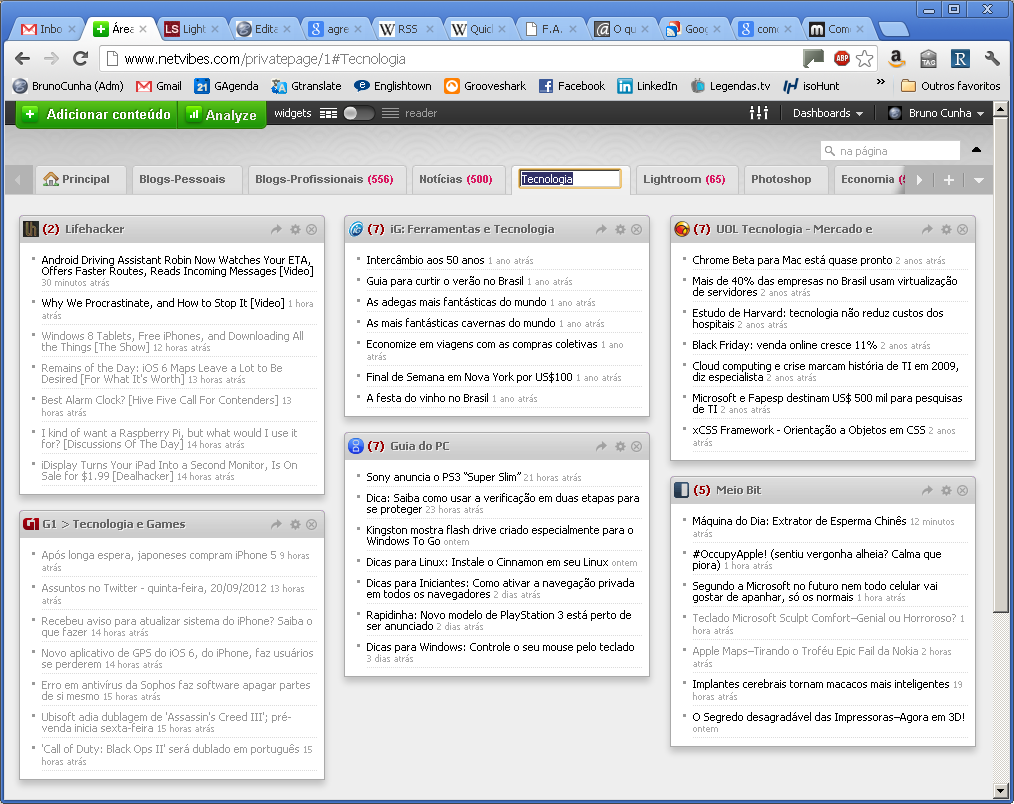
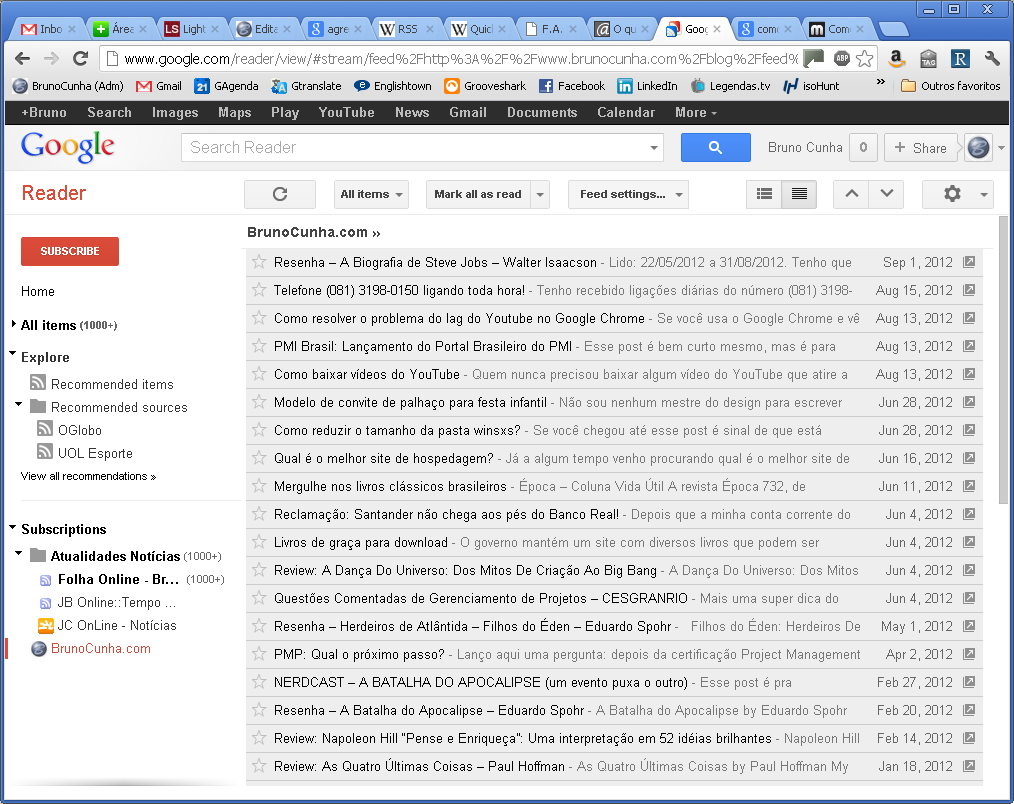
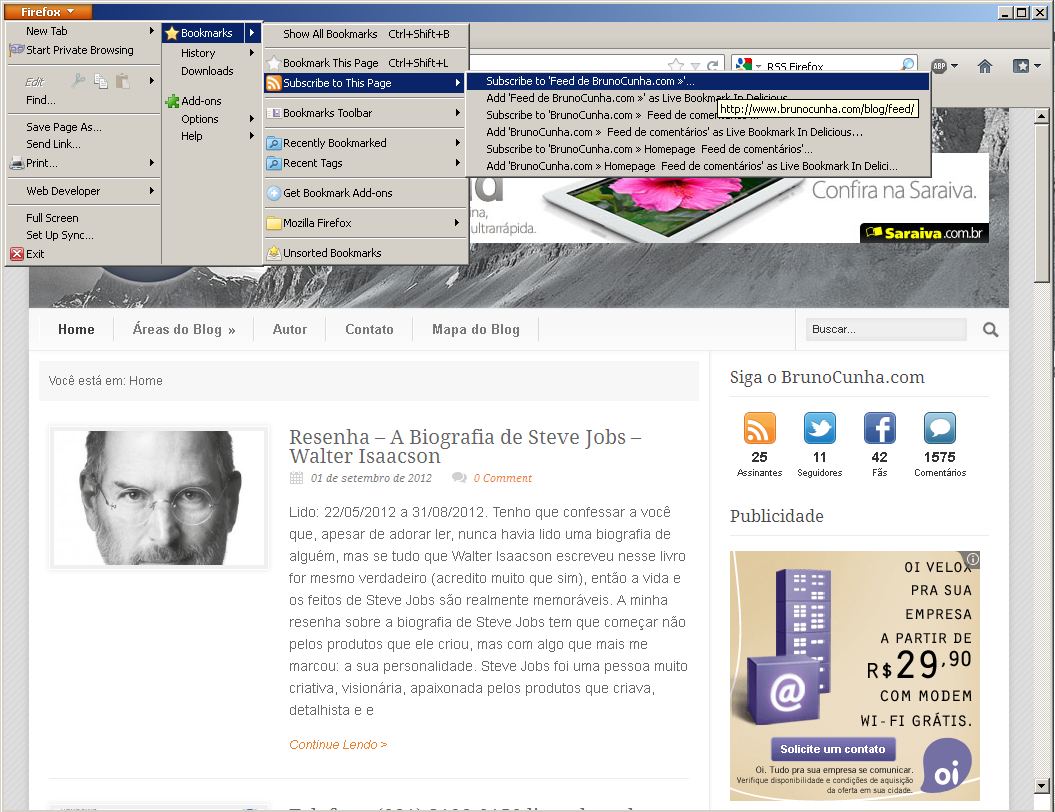







Pingback: What sites use to consume information on the Internet?
Pingback: Sad news: Google Reader retire!