Who works with blogs, sites ou newsletters sabe que optimize images for internet is essential in his work, reduced because each byte can represent many megabytes of bandwidth savings, depending on the amount downloads, and reduce the charging time for the visitor.
For those who have websites and blogs, concern with Image optimization should be greater, because influence on SEO (Search Engine Optimization) and can be decisive for the ranking of the page in Google, Bing and other search engines. That? These engines also analyze the load time of a page and, if this has not optimized photos, just delaying the load and is penalized in “pagerank”.
There are many programs on the market that make for image compression formats like JPG, GIF ou PNG como o Photoshop, GIMP and IrfanView to, but it is noticeable that, even using these tools similar configurations, the final image quality has different visual.
If you are a mere mortal like me and do not have Photoshop at home, then will have to use some free tool for this purpose. Recently discovered an unbeatable: the Radical Image Optimization Tool (RIOT), something like Tool Radical Image Optimization, that does an excellent job of optimizing and is still free.
Installing IrfanView
My suggestion is that you use the viewer / image editor IrfanView by installing the extension RIOT. I have written an article explaining how to change the size of images using IrfanView, but not yet explained how to generate a quality file with reduced file size.
Although the focus is on different, there exists any step-by-step explaining how to download and install IrfanView. If you need help for this, I suggest you visit the article, follow the instructions to download and install IrfanView (it is very easy) and then return here to continue with the configuration of the extension RIOT.
Installing the extension RIOT in IrfanView
I know it's possible to run an application as RIOT apart (standalone), but as I use IrfanView as a standard tool, I prefer to use it as a plugin to have another application installed on my computer.
If disagree and prefer to download RIOT version runnable, feel free.
If you agree with me, then we can proceed with the tip:
1. First of all download the file set up with the necessary files for this installation: Extensions RIOT for IrfanView.
2. Extract the file “Riot.zip” to some temporary folder on your PC;
3. Copy the file “Riot.dll” for pasta “Plugins” do IrfanView.
OBS: This folder is usually in C:\Program Files IrfanView Plugins.
4. Copy the file “FreeImage.dll” to the same location of the executable IrfanView.
OBS: It is not to copy the file “FreeImage.dll” to the Plugins folder. It is to copy it to the folder “IrfanView”, as is where is the executable program (IrfanView.exe). This folder is usually in C:\Program Files IrfanView.
5. Soon, Now the extension RIOT is already installed and the option in IrfanView “File -> Save for Web… (PlugIn)” or “Arquivo -> Salvar para Web (PlugIn)” available.
How to Optimize Images with RIOT IrfanView

Work with the image above it, in the original, has 64.14 and has 500 KB×515 e largura pixels height respectively.
1. First of all it should open in IrfanView the image you want to optimize .
2. Then choose:
– “File -> Save for Web… (PlugIn)” or;
– “Arquivo -> Salvar para Web (PlugIn)“.
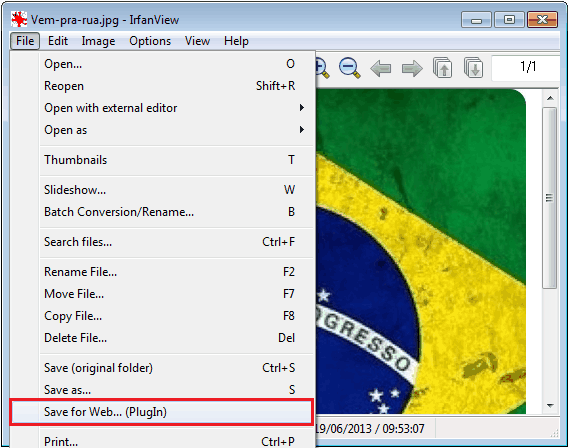
3. Then the following window will be displayed:
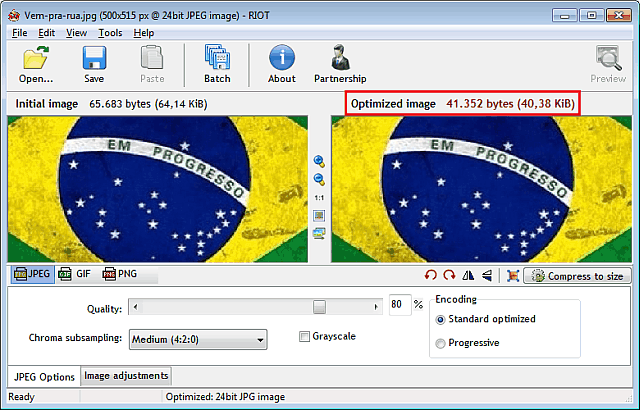
Here you can choose whether to save the optimized image in JPG, GIF ou PNG. For each type there are different optimization options but, summarizing, I suggest you test each of the formats and compare the image quality generated and also the final file size.
Below are some screens showing the results in each of the formats:
Optimizing for JPG
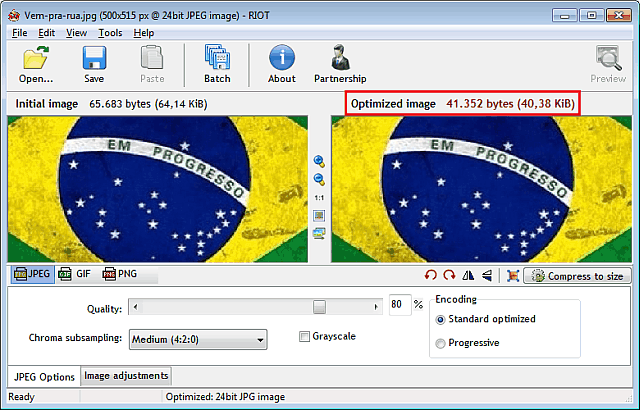
I marked in red the area “Optimized image” – Imagem otimizada – to highlight the final file size when optimization is applied to the image
This is originally a JPG, but after setting an optimization of quality 80%, 24,33KB managed reduction in file size. This means that almost got a file 40% smaller than the original!
The great advantage of using the RIOT for this task is that the compression is very good but, above all, the final quality of the file exceeds that of other programs that also perform this procedure.
For optimizing GIF
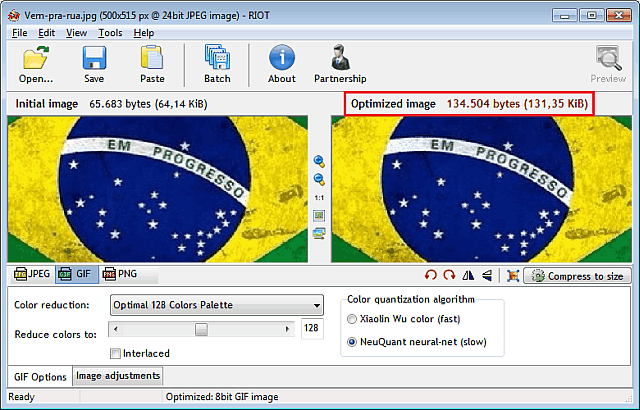
This example is interesting, because, if we try to optimize JPG to GIF, obtain a file of 131.35 KB, which is more than twice the size of the original file.
This is because certain types of images / photos are better optimized for certain formats. In this case we can see that the GIF is not the best option.
Although this example, do not discard the GIF format, as it can be better than JPG or PNG for other types of figures.
Optimizing for PNG
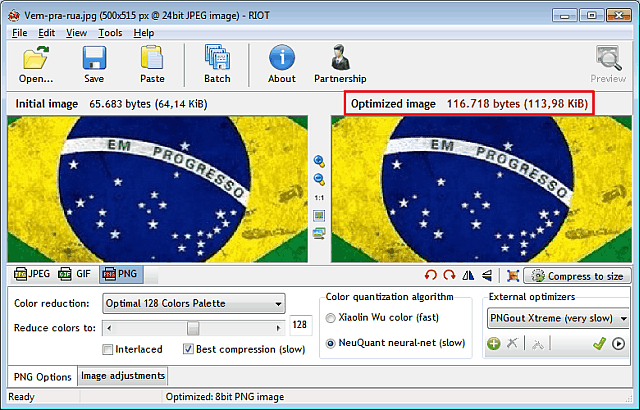
In the example of PNG, though I really like this format, the specific case of this image of Brazil flag also shows that it is not the best for optimization. Again the final file size would be larger than the original image.
Again the tip is not to discard this format and test optimization with it too. It costs nothing to always test in three formats.
Despite my tip is to use IrfanView as main program, RIOT also provides some basic controls as: rotate clockwise and counterclockwise; e inverter na horizontal e vertical. These resources should be used by RIOT work best for the final image quality.
![]()
Two interesting features are: “Resize the image” (Redimensionar a imagem) and “Compress to Size”(Comprimir para o tamanho). At first you can increase or decrease the width and height of the image, maintaining or not their proportion. In the second you set which the desired size of the final file and the program uses the required compression.
Conclusion
I have been using the RIOT to optimize the images here BrunoCunha.com and recommend it for sure. This ease of the original image and how it will be compressed, in addition to displaying the prediction of the size of the final image, are features that streamline the process of optimization. Therefore, the next time you publish any image on your site / blog, come back and see again how to optimize images for the Internet.
Strengthening, the image optimization technique is extremely important in working to improve the page ranking in search engines. Never forget it! :)
And to the, liked the post? Got any questions? Write in the comments area below to try to help.










Image optimization is show…worth remembering that there are online tools like tinypng, minijpg and minimg with great performance. Among elas, the minimg.net usually achieves better compression ratio, with the advantage of optimizing png and jpg images at the same time and conversion option in progressive jpg.
Bruno,
I have the Riot 0.5.2 installed, and want to use it to resize images, in other words, post a picture that is in a small size, in a larger size without losing quality!
The problem is that the program does not work, I click the little button “resize the image” increase the size, saved image, but it remains the same size!
Did you ever tried to increase some images to see if it works?
Always gives the following message: “current settings did not reduced size” “Using original image instead”
Help me out here, please!
Hello Marcio!
Just clarifying a point, when you resize the image to a larger size, surely lose some quality. No way, this always happens in these situations.
I tried to save a larger image here on my machine and this problem also happened. If you select the same size as the original (JPEG, PNG ou GIF), this message appears and allows you not save at the highest resolution.
In this case, I suggest you select a different format than the original. If your image is JPEG, save in PNG. Se o original for PNG, JPEG save em.
I know it's not the best solution, but I believe that the only way to work on RIOT.
Abs!