Before you begin to explain how best to install Adobe Flash Player in your vehicle, I would teach what good this plugin. Out of curiosity, Flash was not created by Adobe. This was launched in the market by a company called Macromedia old. Can still remember the events of dissemination of products here in Rio de Janeiro. I attended a couple of event and I even make a calendar that was played for the audience. (Yes, I picked him up in the air!)
The Flash Player plugin for browsers was so successful in 2004/2005 that the company was eventually acquired by Macromedia Adobe, that incorporated Flash into its product portfolio.
What is the Adobe Flash Player
![]()
Technically the Flash Player plugin is considered a virtual machine, as well as JVM Java, and is responsible for interpreting the codes programmed in files “.SWF”. The great success of this virtual machine is due to the ease of creating multimedia products (Audio and video), especially at the time it was released, where to put this kind of content on the Internet was not something as trivial.
With this virtual machine installed on virtually every browser in the world, much easier for content producers to create their multimedia work, and have the certainty that they would be seen by any user, on any machine, with any OS. Being a virtual machine, Flash Player is also multiplatform, in other words, Can be installed on virtually all operating systems (Linux, Windows, OS, etc.). I say “praticamente em all” pois or Apple operating system gives móvel, iOS, do not accept it until today. There is no demerit iOS accept it, because unfortunately Flash Player still suffers from performance problems that hinder their use in phones and tablets. Além da da performance Questão, ainda não um boa experiência provides for devices or user com com ao sensível touch fabric (touchscreen).
But this post is not to be discussing the great battle of the world mobile vs Flash Player. Let's cut to the chase and learn to install Adobe Flash Player cleanly.
How to perform a clean install of Flash Player
The Flash Player, when installed on Windows, is used by Internet Explorer and other browsers, perchance, you also have installed on your machine. A significant difference at this point is for the Google Chrome browser. This comes with a built-in Flash Player plugin and does not require an external Flash plugin, but, unfortunately, if you have an external version installed on your machine, it is likely that suffer with crashes videos on YouTube.
Furthermore, Flash Player, normally, is configured to download automatic updates, but, In some cases, these corruptive Flash Player not one where a normal install solves the problem. The tip of this post is completely remove the Flash Player from the machine and reinstall it from scratch, as if your machine had never before this plugin. Let us then through a step-by-step:
Uninstall Adobe Flash Player
- Download the Adobe Flash Player Uninstaller: uninstall_flash_player.exe (794 KB);
- Close all open programs. I suggest that you close all programs, because, beyond browsers, it is also possible that others are using the Flash plugin;
- Run the Flash Player Uninstaller and click the “Uninstall”.

- After the desistalação, delete all files in the folders below:
#tip: tighten the set of keys “Window R” to open the window “Execute”. Paste this window the folder paths below.- C:\Windows system32 Macromed Flash
- C:\Windows SysWOW64 Macromed Flash
- %appdata% Adobe Flash Player
- %appdata% Macromedia Flash Player
- Completed the above steps, restart the computer and continue with step-by-step follows, regarding the installation of the Adobe Flash Player.
Install Adobe Flash Player
- Go to download page of Adobe Flash Player;
She will suggest the correct version of the Flash Player for your Operating System and Browser.
#tip: this page, deselect the option to download the McAfee Security Scan Plus. Despite being free, we do not want conflicts with antivirus probably already installed on your machine.
- Click the button “Download now” and save the file on your PC;
- Close all programs, mainly browsers;
- Run the installer for Adobe Flash Player that just downloaded and follow the instructions;
- Soon. Now you have the latest version of Adobe Flash Player installed on your machine.
Conclusion
Thus, removing the Adobe Flash Player before installing the latest version, increase the chances that the plugin installed is not corrupted.
What did you think of the tip? Comment below and tell us how was the experience uninstall before installing.



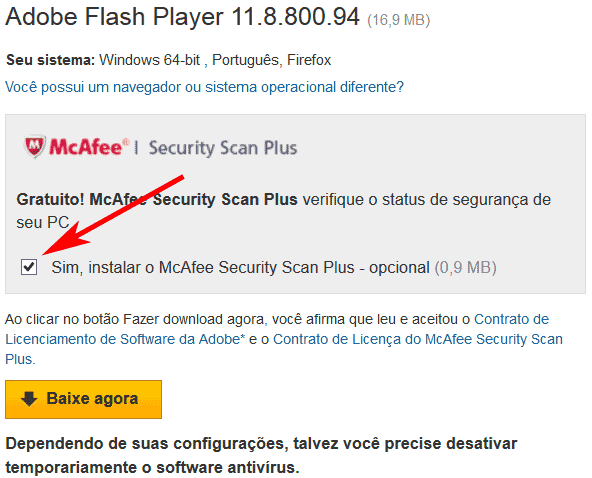







I did everything you recommended, but unfortunately did not solve my problem (youtube videos locking in chrome).Among the folders that you recommended deleting the files, the first two Sysgtem32 Macromed Flash and SysqWOW64 Macromed Flash, I could not delete all files, because they informed me that I would have to have a special permit to be able to erase them. I do not know what else to do, because the Internet Explorer the same videos run normally without locking. Regardless, thanks for your guidance and success.
Adalberto Araujo.
I will follow your instructions, and then come back to report if my problem was resolved, ok!
Congratulations for the post. Continue thus, hugs!