If you came to this post is a sign that you are overwhelmed by the size of the folder “winsxs” in your installation directory for Windows. This folder is really great, but it has an explanation for this. Article in EnglishThe Secret Of Windows 7 WinSxS Folder the author explains why this folder is very large and, in the course of time, always increases more.
Summarizing, a pasta “winsxs” is an abbreviation for Windows Side By Side, translating something like that is Windows Lado-a-Lado, which is a great name for that function. This folder stores multiple versions of multiple files, just to maintain compatibility between different programs.
Imagine an X program, that depends on a specific version of a DLL and another program Y, it depends on the same DLL, only in a newer version. Answering the two programs? Simple, storing the two versions of the same DLL. That's how this folder works and that is why it grows in size with time.
But there is a way to reduce the size of winsxs folder. I got this tip in another post, also in English, TitleHow to cleanup the winsxs folder on Windows 7 (SP1)/ Windows 2008 / Windows 2008 R2 (SP1).
First of all, Start the command prompt as administrator. Go to start menu -> in the search bar, digite CMD -> Right click on the result “cmd.exe” -> and then click “Run as Administrator”.
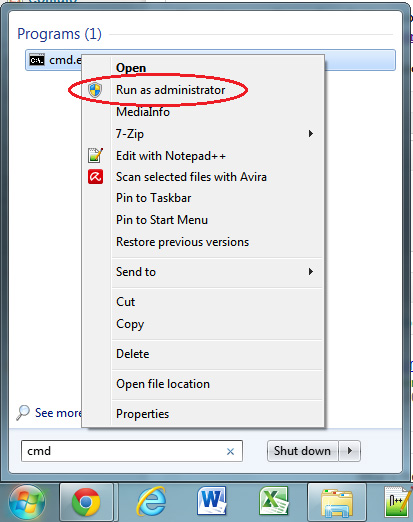
At the prompt screen, type the following command and press “enter”:
dism /online /cleanup-image /spsuperseded
Wait for a while because it takes. The screen below should appear when it is finished.
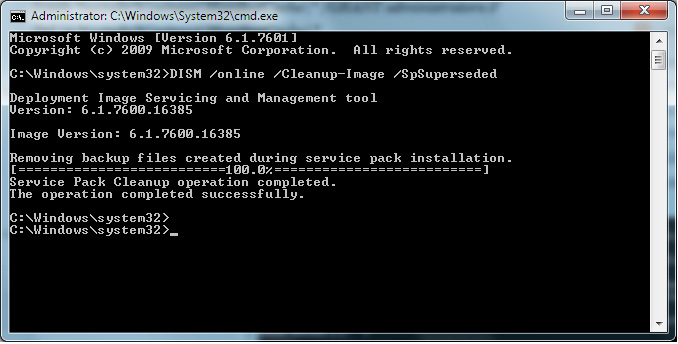
After this step has been completed, also run the commands below:
- Takeown /f %windir%\winsxs\ManifestCache\*
- Icacls %windir%\winsxs\ManifestCache\* /GRANT administrators:F
- Del /q %windir%\winsxs\ManifestCache\*
Soon, now you can see that the size of the winsxs folder was reduced.
In my case, as you may notice in the pictures below, my folder had a reduction 33,6%, falling from 12.5 GB to 8.3 GB, a gain of 4.2 GB of disk space!! Wow!



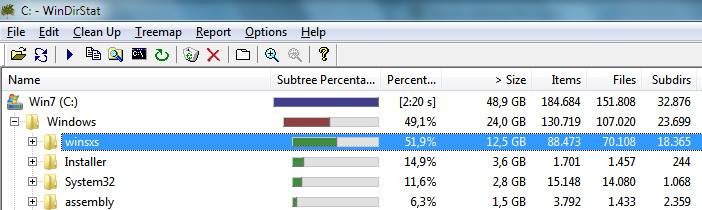
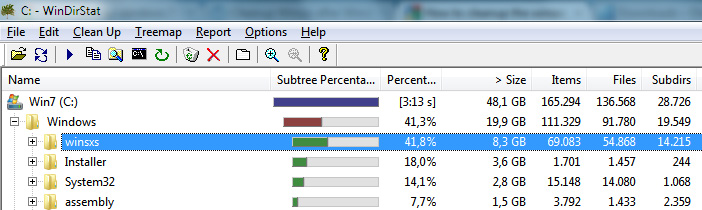







In your case, you probably didn't run cmd with administrator credentials, only explanation that comes in mind for access denied!!
mine says it was not possible to enumerate the service pack on the machine
Olá Bruno.
How to proceed in this case?
You can not continue to Service Pack Cleanup: no service pack backup file was found.
The operation completed successfully
I did not think anything about that solves the problem.
Hi could update the tutorial for use with TBM “Windows 10 Creators Update”
I had change in the system because some commands do not work.
Good day. Very good post. I have a windows server 2008 com service pack 1, But when I run it the first command of the error:
Service Pack Cleanup can’t proceed: No service pack backup files where found. The operation completed successfully
Pingback: As Releasing Space HD - Definitive Guide
Good day. To me instead of appearing C:\, aparece D:\… is that I can help?
Thank you
my gave access denied, because it will? any idea?
Hello Fernando,
You probably did not open the command prompt as administrator. This step is very important.
Try to follow the post tips and comment again here the result.
Abs.
Bruno Cunha
good day, Here's the message: Cleaning Service pack can not continue: backup files of service pack not found
The operation was completed with success.
Hello Marci Guarnieri,
In this case, o Service Pack 1 (SP1) do Windows 7 was not installed on your machine and, therefore, there's no way to clean the winsxs folder.
I suggest you install SP1 and then perform the procedures in this post. It is always important to update Windows to make it always safe.
Hope this helps!
Abs.
Bruno Cunha
thank you bruno wedge is the guy,My pastawinsxs,was with 20.01 gb after I applied what u enssinou this folder went to 3,94 gb. I put your enssinamentos as favorito.voce friend helped me keep it up teaching these things to us,few do isto.abraçosdo friend jorge mello
Good day !
Bruno when I attempt this procedure, the message below:
Microsoft Windows [Version 6.1.7601]
Copyright (c) 2009 Microsoft Corporation. All rights reserved.
C:\Windowssystem32>dism /online /cleanup-image /spsuperseded
Deployment Image Servicing and Management tool
Version: 6.1.7600.16385
Image Version: 6.1.7600.16385
Error: 5
Access is denied.
The DISM log file can be found at C:\WindowsLogsDISMdism.log
C:\Windowssystem32>
Type in
DISM /?
and see a list of commands for this feature.
Thank you for the tip, but I'm not getting success, if you can help me thank you very much.
Reads:
The cleaning of the Service Pack can not continue: Backup files of service pack not found.
Will have another way ?
Thanks brother was already on my hd last and I was trying everything I could reduce,Most had doubts about this folder.
Wave, I tried to use eating it, but follows this issue: when I try to use the command Icacls, I get a message that was not made my mapping between account and security options. Have any solution? Thank you! Alexandre
Valeu Bruno, here gave just right.
Bruno is the error that is giving the error 87 with the following sentence :
Spsuperseded option is not recognized in this context.
for more information, see the help
The DISM log file can be located in C:…..
obs: I wrote the code respecting the spaces in each command dism / online / cleanup-image / spsuperseded
have something that may be giving trouble … thank you very much for your attention Kevner
Thanks for answering bruno , I think something more interesting here because what happened when the shutdown pc he ask to not be doing it off the schedule cleaning blz, ligament when the screen appeared that was being done to clean the device, and to my surprise, started when the pc was clean 1.57 Gb to windows to paste winsxs ok, it was supposed to have happened that way, awaiting response friend and thanks again
Hello Paul! Glad, at the end, everything worked.
In my case cleaning occurred without restarting the PC, but, probably, in your case some program was running that prevented cleaning.
Enjoy and spread the word to your friends and help free up space on micro them also! ;)
abs!
Bruno hello good post more because I'm having problems in my not giving this error 87 more so the message ” cleaning Service Pack can not continue : files backu service pack not found” , which means that, did something wrong, and which solution friend await response.
Paul,
In your case, or have you already used the Disk Cleanup program with the option “Backup files of service pack” selected, or does not have Service Pack installed.
See if your operating system is already installed with the Service Pack before running these commands.
Abs
Bruno, thanks for the post. Unfortunately the result is still disappointing. In no time the MS informs that we need at least 10GB additional notorious for this folder.
Hugs,
Reinaldo
Olá Reinaldo, you're right!
Microsoft states that Windows 7 needs 16 GB of available disk space (32 bits) or 20 GB (64 bits), but does not indicate that the OS will consume more space over time.
Glad we have to follow this tip. :)
abs!
When I type the command “dism /online /cleanup-image /spsuperseded”, while respecting the spaces, I can not get the desired effect.
The following message appears:
“dism is not recoggnized as an internal or external command, operable program or batch file”
Valéu the post.
just a tip, no command:
Icacls %windir%winsxsManifestCache* /GRANT administrators:F
meu windows 7 en in the group has not “administrators”, rather it has group “administrators”. Enta just change for administrators Administrators in charge
I'm not getting, this saying aq q ta giving error.
Thiago, you respect the spaces between the command parameters?
DISM[space]/online[space]/cleanup-image[space]/spsuperseded
Try again. See who erro, comments here posting the error message.
Abs.
Good tip. Thank you for sharing!
Hello, first like to thank you for post, it helped me to kramba. Second, I had the same problem that many report error 87, behold, I noticed a space at the end of each statement, and I had not given this space, after each space put in place the command dism / online / cleanup-image / spsuperseded worked!
Hope this helps anyone who had the same problem.
Hugs.
Olá Hara!
Thanks for your alert. The spaces after the command DISM need to be present because they separate their parameters.
It's the same thing when we give the command dir / s o copy c:\teste.txt d: prompt. We are passing instructions to the command.
abs!
Bruno, really, the size of the winsxs folder gets to have is absurd.
However, the commands you wrote in your article, missed writing what are and what they do each:
==================================
:\> dism /online /cleanup-image /spsuperseded
:\> Takeown /f %windir%\winsxs\ManifestCache\*
:\> Icacls %windir%\winsxs\ManifestCache\* /GRANT administrators:F
:\> Del /q %windir%\winsxs\ManifestCache\*
==================================
There are many comments from other users saying they could lower the size of the winsxs folder, but I'm a little unsure execute these commands without knowing exactly what they are for and what they actually do
What is behind these your tips? The space for the data released are actually compressed or removed? And that these data are being released? Are they not relevant for the system to function properly?
Could you give us the light?
Thank you!
Cristiano Magalhaes
Pingback: AdSense Secrets Course: 10 excuses not to do it
Pingback: 10 excuses for not doing the course Secrets of AdSense
hello I would like to tell u how to win in 8 thank you.
I've tried putting the command with spaces straights and even then the error appeared 87 File because DISM.
I went to see the file and folder that contained only a text document.
how can I fix the problem?
Legal foi pra 17Gb 10Gb valew
Esse procedimento Server Para o windows 8 ?
Gusttavo,
For Windows or 8, execute command or pull down, No. prompt as administrator:
dism.exe / online / cleanup-image / startcomponentcleanup
ARTiGO explicando Escreverei um melhor case of esse.
Abs!
earned!!! almost won 2gb space.
Worked, ation are worth peel, was before 15,4 GB, diminishes to 11,4 GB. Optimum !
A great option is : PC / C: / and then Windows / software distribuction enters the folder and delete everything inside the folder you have downloaded, always did it, never gave problems.
Bruno, good night. I tried the procedure, But the message Cleaning service pack can not continue: backup files of service pack not found. I have the sp 1 installed, windows 7. Thank you.
can put in windows 8 pro ?
Olá Flavio! The tip of this post is referring to Windows 7 it only works if the Service Pack 1 that OS is installed. Para Windows 8 yes there is another way to increase disk space. I'll write another post detailing this.
[]s
it appeared to me http://www.netupload.org/files/5w08afw7xvagkc7yyth8.jpg any suggestions?
Fantastic face!
wave, gave me the error 87 and I also put spaces between the words just right, everything was just right,but not given !! HEELP
hmassareli, ETA you with Windows 7 SP1?
If you are not in the version with SP1, you have two options:
See if it works.
Olá Bruno, I have SP1 installed on my pc, meu é o Windows 7 Professional and even taking the command / spsuperseded the error still appears 87, what I do?
Karine, what is the error message being displayed? Copy and paste the message here in the comments.
My friend says that if the temporary folder can not be found. e root 112 when trying to run the command on windows 7 64bits
Sander, try the following step-by-step to see if it solves.
1- Run the Disk Cleanup:
Start -> All Programs -> Accessories -> System Tools -> Disk Cleanup
Start -> All Programs -> Accessories -> System Tools -> Disk Cleanup
Further details on the link as used to drive limpeza.
2- Command Prompt with Administrator
1. Click the Start;
2. Enter “CMD.exe”;
3. Click with the right mouse button on the “CMD.exe”;
4. Run the program as administrator;
3- Run the command “dism /online /cleanup-image /spsuperseded” within the System32 folder.
1. Generally the correct path is “C:\Windows\System32” and this should be appearing on the command line.
2. If not appearing that way, type: cd C:\Windows\System32
3. Now type the command “dism /online /cleanup-image /spsuperseded”
I hope right now.
tried running in windows server 2008 R2 and Nao worked.
Samuel, this tip should only work on Windows 7 same, because it is associated with the installation of SP1 OS, I believe not in Server 2008.
Very cool. Only commands Icacls and Del did not work, but still managed to greatly reduce the space occupied by the winsxs folder. Thank you.
hello my dism appears that one inch is not recognized internal or external command,q I do
Jamile, you are an administrator(a) of your machine? If you have typed in the command prompt (cmd.exe) and your OS is Windows 7, so do not know what can be happening. Send me one print screen of the error to see if I can help you more.
Thank you for answering me friend, I did what you said and put the volume shadow copy again which hopefully will be agr msm pq so I have left 1 giga and half in C ta difficult kkk Abrçs…
My winsxs folder is full of viruses, as façoooo???????
Carilaine, virus?
Then try to run an anti-virus updated. I recomento Avira Free Antivirus (http://www.avira.com/pt-br/avira-free-antivirus).
Try it and see if it helps.
I did so in W8
dism /online /cleanup-image /spsuperseded /hidesp
Ao digitar Icacls %windir%winsxsManifestCache* /GRANT administrators:F appeared the following message: No mapping was done between account names and security IDs
Even then continued with step by step and enter Del / q% windir% winsxs ManifestCache * the message appeared: access denied
Know what can be?
Ivani-P.Alegre,and when ” winsxs claims to be 'amd64’ but the processor and Intel64?
Hello Ivani!
Very strange that ehn. Makes the following: install the program CPU-Z and see if it really is Intel or AMD.
Follow the link: http://www.cpuid.com/softwares/cpu-z.html
But that is all that is informed? The procedure, nevertheless, normally runs?
Hello Guys , Next I disabled the backup and restoration of windows Volume Shadow talves this is my mistake but when I run the dism etc. I get error “ERROR:0x80042302
Failure Operating DISM.Nenhuma was performed,etc.… ajuda pf uso windows seven ultimate SP1 x64! Thank you I look forward resposat my winsxs folder occupies 13 gigas need space!…
Olá Alan,
So googled, this error “0x80042302” just happens to have disabled the “Service Volume Shadow Copies” (Volume Shadow Copy ). Just you enable this service again.
If you are unsure how to do this, I suggest the following link:
Try this and then says here if it worked.
Gave the error 87 also, I checked the spaces and still remains the problem
Congratulations tutorial! I have a SDD 60 GB is complicated and the issue of the little space.
In my has the same problem the error 87. Checked spaces and not solved. Sign on win seven professional
Tive the same problem that Wallace Yura, have found a solution?
Olá Loner!
Wallace answered now. See if you are typing the command with the correct spaces between parameters.
DISM[space]/online[space]/cleanup-image[space]/spsuperseded
This is a command DISM with respective parameters preceded by the slash character (/). In this case, all commands should have space between them.
Please test and see if it works.
Good, an error appears that “were not found copies of
security service pack”
Hello John!
It took me a while to respond, but rather sought about your case and unfortunately have not found a solution. If you have somehow managed to, comments here so I can help others with the same problem.
Anyway, Thank you for visiting the Blog.
abs!
Hello John!
This command only works when Windows 7 has Service Pack 1 (SP1) installed. Its probably not have.
Abs!
Thank you very much, I was very helpful!
Amigo is,qnd I try to do,of such an error 87…
"The spsuperseded option is not recognized in this context.
if you could help me know what is to?
Thank you
Olá Wallace Yura,
Googled a bit and found a likely solution.
When you type the command “dism /online /cleanup-image /spsuperseded”, pay close attention to put the spaces of parameters. See below:
DISM[space]/online[space]/cleanup-image[space]/spsuperseded
Try again and let me know if it worked.
[]s!