Recently bought a notebook Sony Vaio, You can see this story in post Physical store vs online store, and my next action was to look for a mouse to improve my productivity. Wanted, à princípio, um que utilizasse in bluetooth technology, not to occupy exactly one more USB port with those huge transmitters wireless mice common.
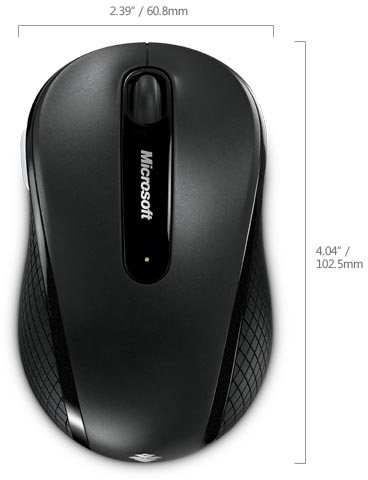
I researched a lot and the options that exist today are not up to snuff. If there's one thing I've learned throughout my life is technology buff: Microsoft may even be criticized by the software that makes, keyboard and mouse but it does better than everyone!!!!!
I've had three mice Microsoft. The first one all white, optical, Wired, there around the year 2000. I sold the PC and the mouse was along. Then I bought the Optical Mouse Blue, other wired and optical. All two phase resisted my almost professional player FPS (First Person Shooter), but now with the new note, had to follow the tradition and opt for the best!
 Researched at Microsoft and decided by Wireless Mobile Mouse 4000. It is an elegant mouse, um slightly smaller than normal mice (anything you take comfort), uses technology BlueTrack (1) (which promises to work on almost all surfaces, even glass tables. Just does not work under water ok? ), using a nano transceiver (2) connection very, very fast, uses only a small stack AA (AAA is not toothpick), that has the promise of lasting 10 months, has an on / off switch to save the battery and, summarizing, has the precision, beauty and comfort I was looking for.
Researched at Microsoft and decided by Wireless Mobile Mouse 4000. It is an elegant mouse, um slightly smaller than normal mice (anything you take comfort), uses technology BlueTrack (1) (which promises to work on almost all surfaces, even glass tables. Just does not work under water ok? ), using a nano transceiver (2) connection very, very fast, uses only a small stack AA (AAA is not toothpick), that has the promise of lasting 10 months, has an on / off switch to save the battery and, summarizing, has the precision, beauty and comfort I was looking for.
Or scroll (5) do Wireless Mobile Mouse 4000 has a very smooth move vertically and also has the possibility of horizontal movements, it also functions as a button to the left and to the right. The weak point is that the normal button scroll, one known as the middle mouse button, this is a bit hard and disrupts. Who likes to play on PC / Notebook that is not a good option. But if you are not a “game maníaco”, this mouse is perfect for your day-to-day.
| Positive Points: | Negative point: |
|
|
I love this mouse and recommend buying!










I have this model, but no good, in a year of use it consumes battery in a week.
The microsoft has changed 3 times and still remains the problem.
I use it all day for a year and the stack can handle on average 3 months, but after a year the new battery can not stand one week (duracell battery).
Do not think more this model, I wanted to buy another and do not think anywhere. Know any direct competitor or newer model that is good as 4000? abs
Good Night Bruno, I would like to set horizontal scrolling in this mouse model, but I can not, Do you know this setting ? thank you.
Ola Roberto!
First you have to lower Central Microsoft Mouse and Keyboard and install on your PC.
Then open the program and set the scroll as desired.
This configuration facilitates Central when we want to customize some functions.
Abs!
Bruno Cunha
Olá Bruno, past 7 months , I wonder if the battery life is still normal, the box says 10 months with a cell, but I doubt it, want to buy this mouse, but the question of average battery life is which can bother me, as is the consumption?
Olá Wellington!
The battery that came with the mouse, u Duracell, took a considerable time, Duracell but then bought another and did not last long.
At the end, bought two rechargeable batteries and now I have not had problems. When one ends, the other change.
But this idea 10 months with the same stack is not true.
[]s!
Hello, Bruno. I wonder if after these 5 months still approves this mouse.
Hello Vanessa!
After these 5 months using this mouse, I still love him. The only problem with this mouse, as I said in the post, is the middle button which is a little hard. Other than that it is great.
Another note. I've only had cell twice. I'm thinking of buying rechargeable.
abs!