On 18/10/2013 Microsoft released the update for free download 8.1 your Windows operating system.
This update is available free of charge and its size is huge! Over 3GB of download and lot of news compared to Windows 8.
On the day it was released, I downloaded the update and installed it on my notebook. The first difference I noticed was that my Google Chrome was blurry. A source seemed blurred, as if the screen resolution was higher than that supported by the monitor.
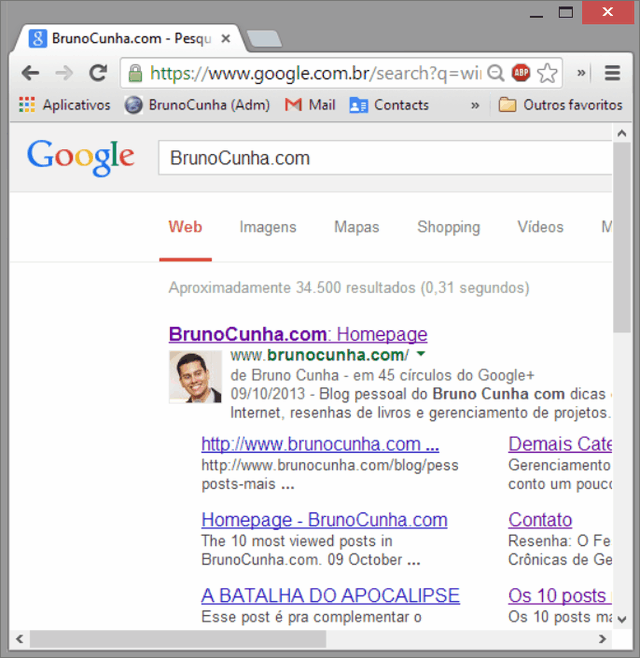
Both sites as the actual menu Google Chrome sources had blurred and it was bothering me. The funny thing is that blurry font problem was not occurring in other Windows applications 8.1 as Calculator, Windows Explorer, Office suite and Internet Explorer itself.
Well researched on the Internet and found that this problem is not Google Chrome, but a specific configuration of Windows. Below is the step-by-step explaining how to solve this problem.
How to fix Google Chrome blurry in Windows
The problem is that Windows 8 allows you increase or decrease the display text, without changing the display resolution. That way you can keep the best resolution available on your monitor and increase or decrease the text size to a size more comfortable.
As nothing is free, in some situations the text ends up blurry with this functionality enabled.
To solve this, just follow the step-by-step below:
1. Access Control Panel.
(Click with the right mouse button in the lower left -> then select the Control Panel)
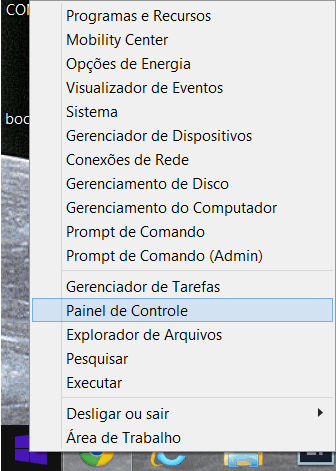
2. Within the Control Panel, access the option Video.
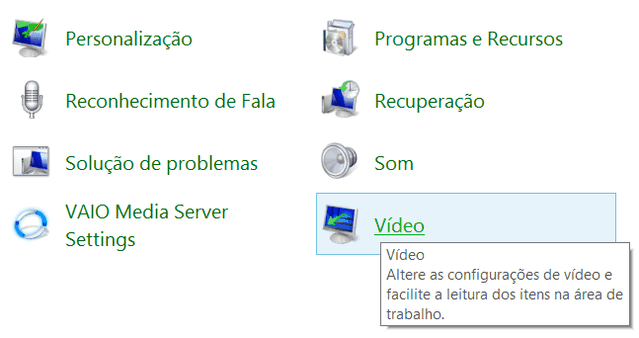
3. The tela “Change the size of all items” appears. Check the Let me choose a level of scale for all my videos and, just above this same window, select the desired scale which. In my case, the scale was chosen Average – 125%.
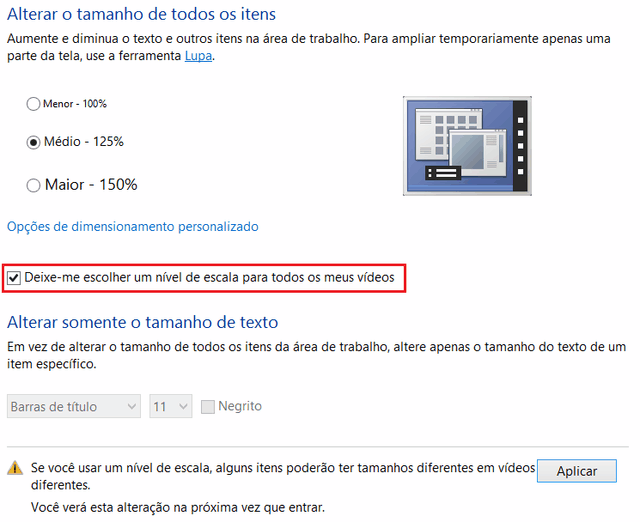
4. After the scale chosen, click Apply. A message will appear to be made off so settings can be applied.
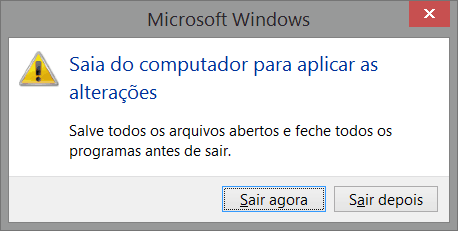
Conclusion
After following all the steps and set a scale for all their monitors, Google Chrome lets stick with blurry fonts and back to properly display text and menu items.
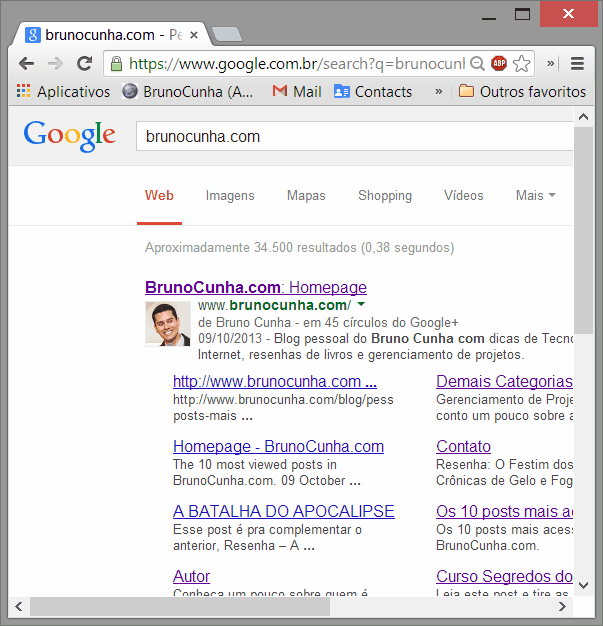
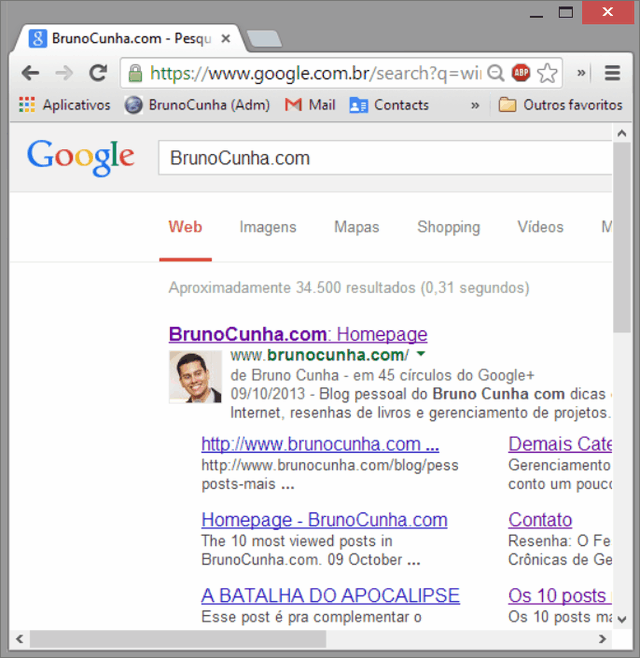
Repeat the above image blurry Google Chrome. Therefore perceived differences?
These fonts were blurry making me upset, but now the problem has been resolved.
I believe that this tip also serve if some other program sources blurry then also present, feel free to test on your PC. Any questions, write down in the comment area to try to help the best way possible.










Thank you dude, I was sad to, I bought a machine and was angry with this problem, thanks a lot.
Show! Consegui, good partner!
Thank you
Blz worked
I bought a not a 3 months and is this problem only q slightly worse, because when a site roll everything is blurry that is neither readable, But when I stop to read the roll, but also fogged. This happens in just a few programs, not all that happens. And the colors are much clearer than they should, what I do?a palca de video dele é nvidia geforce 940
On computers with high-definition screens (Full HD or more) with lower inch (mostly ultrabooks) may present some screen resolution of problems, como:
– When I had Windows 8.1 the tip described above by Post was very últil, But when you upgrade to Windows 10 the problem returned. In my case, not only Chrome, but almost all installed programs were blurred.
– To resolve I made the next step:
1) Right-click on the program icon to be corrected on the desktop;
2) Click “Properties”;
3) Select the tab “Compatibility”;
4) Check the ” Disable display scaling on high DPI settings”;
5) Click “Apply” and then “Ok”.
I did this for all the programs that were presenting an unsatisfactory resolution.
Hope this helps.
Hugs to all!
Perfect. Welcome
Thanks for the tip for Windows 8.1. There is already a solution for the same problem in Windows 10? Thank you.
e se for no w10 como se faz ?
Everything perfect. Vlw, face :)
Check whether the fault in the configuration “ClearType” do Windows. See the solution in the link below:
http://pt.ccm.net/faq/8967-firefox-fonte-borrada-ativar-cleartype
Thank you very much!
Hello, Bruno.
I have Windows 8 Normal and functions, but kind, has 1 month or so that the Facebook page gets all blurry, can not see anything. Na entry page, is Normal, but when I go into my account, everything is blurry and the letter a little small, then you can not even see straight, only when I move the mouse over the word. You can help me?? It was never like this before, and it is only with Facebook, any other site / page is Normal. Both the Google Chrome as the Explore is so. Already delete cache, deleted all history and nothing. I await answers.
Hugs, Daniel.
Good day, Bruno!
Since I installed WINDOWS 8.1 on my machine, I can not open the site of the windows of my local council, work in the construction industry and every time I need to issue banknotes, have to open a machine running WINDOWS 7. Help me please.
Hello!
It's probably not a problem in Windows 8.1 but some missing plugin in your browser.
My suggestion is that you try to access the same page in different browsers (Internet Explorer, Google Chrome and Mozilla Firefox). Try Google Chrome first, for he think the best currently.
Must be missing the plugin Java, do Flash Player or Adobe Acrobat Reader.
Try these tips and see if it works. I hope that solves.
Abs.
Bruno Cunha
Managed using the tip of André Cruz Piovesan.
Thank you
I suspect that the complement Hangouts has caused this, but I've got to leave coz solve thanks to André Cruz Piovesan
solution André Cruz Piovesan who solved the problem
very grateful (:
Olá Bruno, need help updated this crap and now when I open the browser chrome advertisements are bursting at the window at the bottom q or viruses and the
My Macfee is saying q has several viruses and can not uninstall alone and is giving error every time I need help!!!!
Had the same problem of blur sources “foscas” in chrome after that last update, windows 7. Visit this link from the developer forum that Andre went and apparently managed to solve by doing the following action:
– Access the address chrome://flags
– Disable the option of DirectWrite
– Restarte o chrome
This should temporarily solve, but I hope in my heart that Google bid a fix; imagine how many people will have this problem and will never even imagine how to solve.
Obs – It's amazing how every time the chrome launches an update I have some kind of problem, is usually with locking flash; and the worst, the browser updates itself :(
André Cruz Piovesan , your solution saved my day. Was not holding more see only the chrome so busted!!
How to use Windows 7, did not work step-by-step Bruno.
Anyway, thanks to all!!
Hugs
Bruno,
After a few hours of rest I went back to try to solve the problem.
I found this solution: https://code.google.com/p/chromium/issues/detail?id=395425
MIM to work at least!! Take a look at post #38 the above link.
It forces the record “high-dpi-support” to enter the scale value 1. (Sorry for shallow explanation)… But felt it important to place on record here in your blog this solution.
I believe many people will have this same problem!
Hugs,
André
Hello André,
Many thanks for the help. I added the command and it really worked.
Left version 37.0.2062.102, but it only fixes a bug that was not displaying Japanese characters in Windows.
I hope this bug “Haze” be corrected in next update.
Abs.
Bruno Cunha
Oi Bruno, alright?
Thanks for the agility to respond! :)
Moreover, could not interact with your previous answer. Therefore “shelter” other comments.
I accessed the areas mentioned by the command lines that passed me. But in the former case (chrome://settings/contentExceptions#zoomlevels), there was no website or url listed.
And in the second (chrome://settings/search#zoom) the 100% was already applied.
This update was bizarre, in this sense. I got up for a glass of water (interest), when I got the update had already been installed… How to work with the creation of websites, I noticed the difference as soon as they hit the eye on screen. And just to crimp, the zoom “setado” to 90%.
But there was even changed it previously…!
But yet problems persist… If you know something more email me, please!
Thanks!
Big hug.
André
Bruno, today these tips work.
But today my Chrome has been updated to Version 37.0.2062.94, and returned to stay with blurry letters and looking all higher, as if to zoom. I tried to disable display scaling on high DPI settings, but nothing worked. Some light?
Hugs.
André
Hello André,
I just upgraded my Google Chrome for this version 37.0.2062.94 and also became blurry, Mas seems to be problem zoom.
Try the following: in the address bar, type the following command and then delete all the sites listed.
chrome://settings/contentExceptions#zoomlevels
Then, type the following command and, there at the end, place the “zoom the page” in 100%.
chrome://settings/search#zoom
See resolves.
Abs.
Bruno Cunha
Bruno, I need your help.
In my control panel there is no option “Let me choose a level of scale for all my videos”.
How do these cases?
Q To change the visual profile of the entire system just because a program? The simplest solution would be: edit the properties of the shortcut Chrome (Right-click the icon > properties) the Compatibility tab enable "Disable display scaling on high DPI settings" option, restart the PC and ready, Chrome returned to normal! =)
Thank you very much, I found that it was problem of video card, but your post helped me avoid I make a pretty big shit XD
It worked perfectly! But zoom in 100% is very small letters, etc.… The Ideal seems to leave the page zoom in 125%, but I think there is no legal… what can I do?
Hello Michael,
In my case I let em 125% precisely because the letters were very small when 100%.
This problem is anyway. The resolutions are becoming increasingly larger, But the physical size of the monitors / notebooks remain the same.
I suggest leave 125% same. Better than having the small print.
Abs.
Bruno Cunha
Works! Perfect!
Opa, vlw
Thank you very much!
Face, THANK YOU!
face, very nice thanks for the tip.
done. thanks
Opaaaa Bruno, Here volte pra lhe sound grateful! Was all right here. Bela dica!! Thank you
Thanks very good face to hint!
Mine, MS trolll, go to change this setting in the update pro 8.1?? ¬ ¬ kkkkk
I upgraded my win 8 pro 8.1 yesterday… hj and stayed the whole day downloading drivers and drivers for my video card to solve the problem… if it were not for u would be coming back to win 8 again now.. hahahaha
Valeu pela dica Bruno… (and)
Top! Any time looking for the solution of my problem and never thought! Despite making several months already published, Now I found your site and finally solved my problem! Congratulations and thank you for the initiative!
OBS: I even think that he had with vision problem!!! hehehehehe
Olá Massay!
I wear glasses for working on the PC and, at the time, even thought it would have to swap them, but, happily, was only Windows configuration even.
Glad the tip worked well for you.
Abs!
Bruno Cunha
Valeu face, that u always keep distributing knowledge. Thank you very much!!!
But tell me one thing: Where can this information tú???
Olá Douglas!
Where can this information? In fact most of my blog posts that are spent on problems for which real.
I search a lot on internet, mainly American sites, about how to solve a particular problem and, pra mim is run, I share tips on the blog.
Apparently I have helped many other people also! :)
Abs!
Bruno Cunha
Bruno Cunha,
Cara is a better way to gratify thee, not be leaving my post.
THANK YOU for post.
Congratulations commitment.
It is these little things that encourage us to move forward.
It solved my problem, I was becoming depressed now, looked at several sites.
My thanks once again.
Congratulations to, you solved my problem. Thank you very much!
I can not put my Chrome in Portuguese pq? My operating system is Windows 8
Ola Eduardo!
It is not complicated to put Google Chrome in Portuguese. Follow the below step-by-step:
1- In the address bar of Google Chrome, where you enter to enter the site, type: chrome://settings/languages#idioma
2- If you are not showing the language Portuguese Brazil, click Add.
3- With the language Portuguese Brazil already added, Select this option and click Display Google Chrome in this language.
How to tip, also click the button Use this language for spell checking, so that the errors of Portuguese are featured during typing.
Hope it helped!
Abs!
Bruno Cunha
He saved my life here in the face service, everything was blurry! thank you!
Probleminha chatooooo! Here also decided! Vlw the tip! =)
#shared
Thanks Bruno saved me here at work
Abs
Gerson Henrique
Thank you very much Bruno,once again proved that knowledge should be shared.
Big hug
Very good. Thank you
Thank you very much, I had this problem and now ta quiet vlw
Helped another!!.. ja tava thinking that the problem was serious. Thank you.
Abs.
Bruno, Perfect this post, simple and objective.
I tell you the same problem leaving embassado program was bothering me and I found the solution with you.
Thank you
Olá Jorge!
Glad the post helped you. Comments are so encouraging me to continue writing tips blog!
Abs
Bruno Cunha
Olá Bruno, I have another problem, himself is not open Google as a Windows application 8. In the dialogue box to the right, This option no longer appears.
Hello Flavio,
Very strange that. How to tip, try removing and reinstall Google Chrome.
Try it and then tell here resolved.
Abs!
Bruno Cunha
Congratulations! It worked..
My problem is worse.
Since this garbage updated Windows 8.1, Chrome is just slow to start and navigate. Have uninstalled and installed again and the problem persists. To you guys have an idea, IE can be faster and, Freakish, better than Chrome.
I prefer Chrome and I want to re-use it. The worst that it does not open at all!!!
What I do?
Help me, please!!!
THANK YOU MASTER!
thanks for the tip! after upgrading to 8.1 I started to download everything that was related to driver update graphics notebook, but was unable to resolve.
I woke up to see how the upgrade and was thinking and thinking I had been myopic overnight
Olá Humberto!
With this tip you saved, at least, a visit to the ophthalmologist! :)
Glad that helped you.
Abs!
Congratulations Bruno! Solved here first. Following the blog now :)
Olá Aiton! Glad the post helped you!
Abs!
Excellent, solved my tb. He was pessimistic, thinking it was the video driver… Thank you!
Olá Bruno!
Need a little help! I did the update yesterday for w8.1 but now I'm having trouble using the internet in the usual broswers (ie, chrome and mozilla) and even the outlook I have installed works intermittently, the estranho is that skype and Baixador torrents usually works. And another strange thing is that when I look in task manager, Chart RAM usage is stagnant, in other words, he always remains at the same value (had done an upgrade from 2GB to 6GB ago 3 months, mas no windows 8 funcionava normally).
Carlos
Bruno,
Thank you for your attention.
Shortly after I made the pengunta you, the screen of my computer flickered a few times myself and took the correct resolution. Then I entered the video configuration and already had a drive properly installed that allowed me to change the video setting. While I was connected to the internet there was probably some Windows update 8.1 and it recognized my video card.
Bom dia Bruno. Maybe you can help me.
A few months ago I installed Windows 8 and it worked perfectly on my Acer. I did not need to install any driver for smooth operation. It seemed that within the installation software of those Windows drivers on my notebook was already inserted. However, yesterday when installing Windows 8.1 My notebook got lower resolution in full and with blurry letters. The videos are skipping. In Video Setup option've only option to 1024×768. Neither have the option to change. It even seems that Microsoft forgot to include in Windows the same drivers that were in Windows 8. I entered the Acer website and found no driver for this Windows. In Microsoft does not. I'm already starting to think about reinstalling Windows 8. I wonder if you have any tips that can help me?
Luis,
You will have to look for a more current video drive for your notebook.
Which model? Try to help.
Abs.
Bruno Cunha
Excellent, solved my problem.
Thank you! This problem was bothering me a lot too!
And then Brother'm having the same problem, porem o SO é Windows 7HomeBasic 64bits.
even after doing according to what you said for a moment seemed to Normal, but after browsing a bit longer again became dazzled the screen.
Helped a lot! Thanks! Hug!
FUCKING! THANK YOU! I was very angry about it here! haha Abraço
Thank you very much!!! Saved my day, was already crying with rage at having to start a “Recovery” completo do notebook. Thanks!!! It worked very well!!!
Ae Bruno Thanks for the tip
Altieres, how to go to the location you indicated? I do not understand.
Thank you dude, serious
Saved my life :DDD
Thank you Bruno, salvou meu notebook!
Had reinstalled all video drivers and nothing. Tava almost playing the nemesis of the window…
Abs.
Rather than take the selection of “Let me choose”, can let the small size as it would be the original resolution, since we have a high resolution, But the font is really small and strength vision. Not recommend
Valew Bruno and Altieres. Lack microsoft after a tour of q installs a new system, because some things change but of course it is good that we are warned, after all we are customers and not slaves microsoft is not.
Very good indeed, worked, tava almost going back to windows 8.
Congratulations tip, Thank you very much.
Great your solution. The icons are smaller, but I enjoyed so =)
Thank you Bruno! Helped a lot. I will publish this solution on Dell's community.
Thank you :)
Can someone help me ai???I updated Windows 8 to 8.1 and I can no longer access any site by google chrome browser,mozilla,maxthon,opera e seamonkey,the only thing that comes is Internet Explorer!!!
As magic, Thank you, was already annoyed with it.
Here there decided not to friend. I decided otherwise.
Right click on the program, choose Properties > Compatibility. Clicking Disable display scaling on high DPI settings.
Here resolved in Chrome, in Opera and Skype. hehehe
This tip is ae.
Abs.
Hello Altieres,
Thanks for sharing your tip!
Can serve other people also.
abs!